ALTBalaji is a popular Indian OTT platform, launched on 16 April 2016. It offers different varieties of shows, original series, kids’ content, movies, and much more. It has more than 250 hours of original content for its users. Apart from this, it also telecast regional shows in many different languages such as Punjabi, Tamil, Marathi, Telugu, and many more. It supports various different devices such as iOS, Android, Apple TV, Roku, Amazon Fire TV, Chromecast, and Samsung TV. This guide helps you to get ALTBalaji on Samsung TV by using the altbalaji.com/activation link.
How to install ALTBalaji on Samsung TV?
Step 1: – Connect your Samsung TV to the power switch.
Step 2: – Make sure you have an active internet connection.
Step 3: – Navigate the home button/smart hub button on your Samsung TV remote.
Step 4: – A small menu screen will pop up from your TV screen, then locate the apps option.
Step 5: – Go to the apps option, and click on the search icon (magnifying glass) on the top-right side of your screen.
Step 6: – Now type “ALTBalaji” on the search field by using an on-screen keyboard.
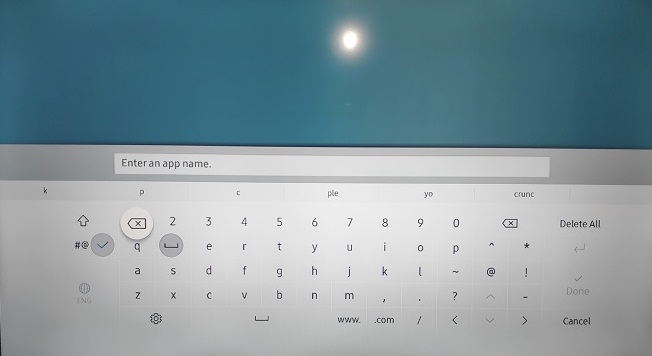
Step 7: – Select the ALTBalaji app from the app’s suggestion.
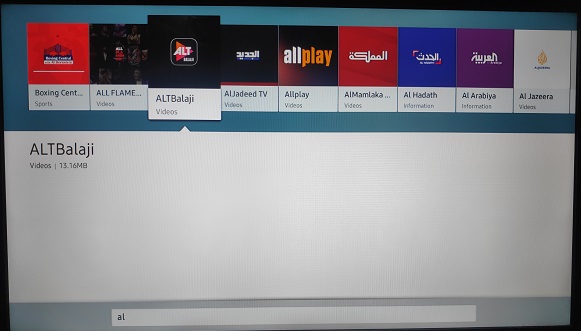
Step 8: – Now click on the install button on the next page.
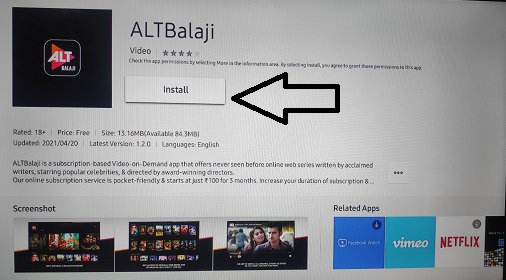
Step 9: – After installing, a notification will pop up on your screen, and click the O.K button.
Step 10: – Then launch the ALTBalaji app.
Step 11: – You will be asked to sign in with your account credentials.
Step 12: – After signing in, you get an activation code on your Samsung TV screen.
How to activate ALTBalaji on Samsung TV?
Step 13: – Move on to your computer or mobile’s browser and enter the altbalaji.com/activation link in the URL box.
Step 14: – Now enter your registered email account or phone number in the following field and click on the continue button.
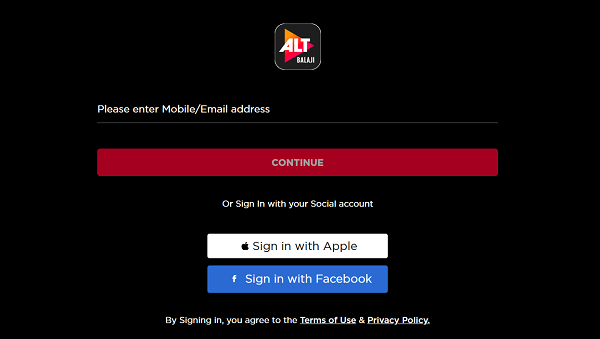
Step 15: – Submit the given activation code in the respective field and click on the continue button.
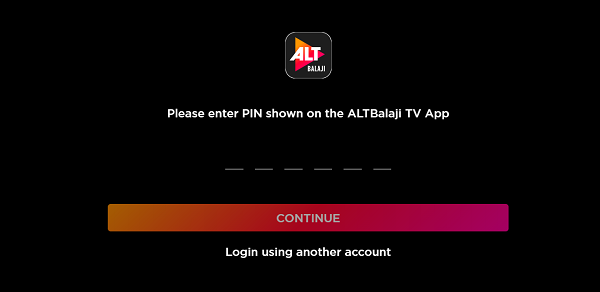
Step 16: – Once your activation process is done, the TV screen will automatically refresh.
Step 17: – Now you can stream ALTBalaji shows on Samsung TV.
Read also- How to install Yupp TV on Samsung TV?
An alternative method to stream ALTBalaji on Samsung TV-
Step 1: – Connect your Google Chromecast to the HDMI port of your Samsung TV.

Step 2: – Make sure to connect mobile or Chromecast to the same Wi-Fi connection.
Step 3: – Now go to your Play Store or App Store and install the ALTBalaji app.
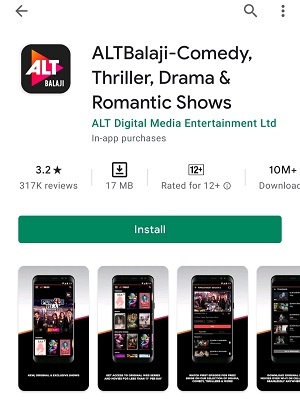
Step 4: – After installing, scroll down your notification bar and click on the cast button.
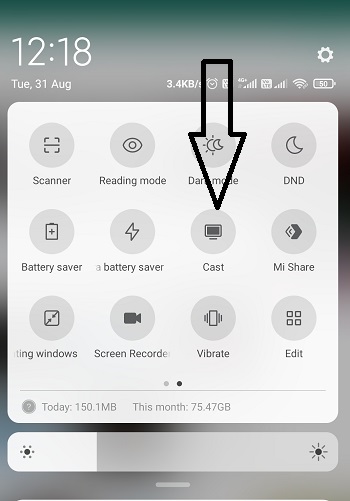
Step 5: – You can also go to the setting option and enable the cast option.
Step 6: – Now your device will scan all the nearby devices for connection, only select your device’s name from the search list.
Step 7: – Your mobile screen will mirror your Samsung TV.
Step 8: – Launch ALTBalaji app.
Step 9: – Select any content to watch.
Step 10: – Enjoy.
Hi there!
I was wondering if there was a way to watch ALTBalaji on my Samsung TV. I’ve tried searching online but haven’t found anything specific.
Thanks!