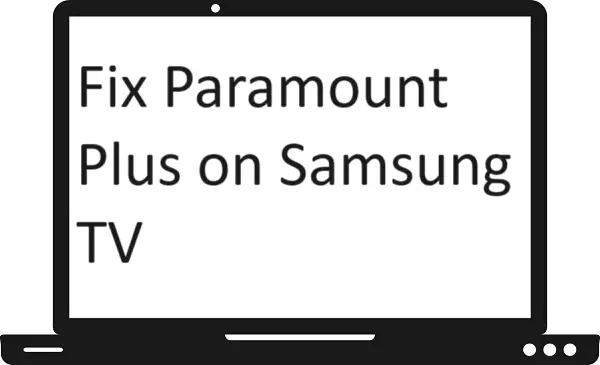Hey there, fellow Samsung TV owners! Are you tired of the endless frustration when your Paramount Plus decides to hit pause or freeze right in the middle of your favorite show? Trust me, you’re not alone. It’s like your TV has a mind of its own, choosing the most inconvenient moments to lag or stop altogether. But fear not! In this guide, we’ve got your back. We’ll tackle this icy issue head-on, thawing out those freezing problems faster than you can say “movie marathon.” So, sit back, relax, and let’s kick those freeze-ups to the curb so you can enjoy your Paramount Plus without any interruptions!
What are the reasons for the Paramount Plus app freezing on Samsung TV?
Before we dive into the solutions, let’s take a quick peek behind the curtain to understand why these freezing issues tend to crop up. There are a few common culprits that often sneak into the picture:
Low Internet Speed: Picture this: you’re streaming your favorite show on Paramount Plus, but if your internet speed resembles a tortoise instead of a hare, it can lead to those frustrating freezes. Slow internet can’t keep up with the demands of streaming, causing buffering and interruptions.
Samsung TV Hardware Problems: Sometimes, the culprit is closer to home. Your trusty Samsung TV might be experiencing a glitch or hiccup in its hardware. It’s like trying to run a marathon with a pebble in your shoe – it slows you down and makes things unpleasant.
Outdated Paramount Plus App Version: Ah, the classic case of “if it ain’t broke, don’t fix it” – unless it is broke, in which case, updating your Paramount Plus app could be the key. An outdated app version might not be playing nice with your TV’s software, leading to those pesky freezes.
Corrupted Paramount Plus App: Sometimes, apps can get a bit temperamental. If your Paramount Plus app is acting up, it could be due to corruption in its files or settings. It’s like having a scratched DVD – no matter how hard you try, it just won’t play smoothly.
Old Operating System on Samsung TV: Just like your smartphone, your Samsung TV needs some TLC too. An outdated operating system could be causing compatibility issues with the Paramount Plus app, resulting in those unwelcome freezes. It’s like trying to install the latest software on an ancient computer – it’s bound to run into some hiccups.
Understanding these potential hiccups can help us troubleshoot and solve the freezing problem more effectively. Now, let’s roll up our sleeves and tackle each of these issues head-on!
How to fix the Paramount Plus app freezing on Samsung TV?
1: – Slow Internet speed
If you suspect that slow internet speed might be the culprit, then there are a few steps you can take. First off, check your internet connection – it’s the lifeline of your streaming experience. You can try restarting your router to give it a fresh start.
Sometimes, heavy loads on your router can bog down the speed, so make sure there aren’t too many devices hogging all the bandwidth.
If everything seems fine on that end, consider whether you’re using a third-party VPN. While VPNs are great for privacy, they can sometimes cause a dip in speed. Try disabling any VPNs you might have running to see if that improves the situation.
And if all else fails, it might be worth switching to a different internet connection altogether.
2: – Update Paramount Plus app
Moving on to the second point about the Paramount Plus app version, it’s always a good idea to keep your apps up to date for optimal performance. While Samsung typically takes care of updating apps automatically, it doesn’t hurt to double-check. Here’s how:
- Navigate to the Apps section at the bottom of your screen.
- Then look for the magnifying icon in the top right corner and select it.
- Search for the Paramount Plus app, and if there’s an update available, go ahead and install it.
- This simple step could make a world of difference in banishing those pesky freezes for good.
3: – Re-install Paramount Plus app
Now, onto the third point: if none of the above methods seem to do the trick, it’s possible that the Paramount Plus app itself has become corrupted. Don’t worry, though – we’ve got a solution for that too. The best course of action is to reinstall the app from scratch. By doing this, you’ll effectively wipe the slate clean and remove any corrupted files that might be causing those frustrating freezes. Here’s how to go about it:
- Start by navigating to the Apps section from the bottom bar, which you can access by pressing the Home button on your Samsung remote.
- Once there, locate the magnifying icon and give it a tap. Now, it’s time for the hunt – search for the Paramount Plus app in the list.
- Once you’ve found it, you’ll see the option to uninstall. Click it, and follow the prompts to complete the uninstallation process.
- Once that’s done, click on the install button to reinstall the app fresh from the digital shelves. Now, give it a whirl and see if those freezing issues have been put on ice for good.
4: – Update Samsung TV software
Now, if you’ve diligently followed the above three methods and you’re still facing the same freezing issue, there’s a high chance the problem lies within the Samsung TV software itself. Sometimes, outdated TV software can clash with apps, leading to precisely these types of issues. To tackle this potential culprit head-on, you’ll need to update your Samsung TV software. Here’s how to do it:
- Begin by navigating to the Settings menu on your bottom of the screen.
- From there, click on the Support option.
- Next, look for the Software Update section and click it.
- Now select the update now.
- Your TV will then check for any available updates, and if there are any, it’ll proceed to download and install them. Once the update is complete, give your Paramount Plus app another go and see if those freezing problems have finally been given the cold shoulder