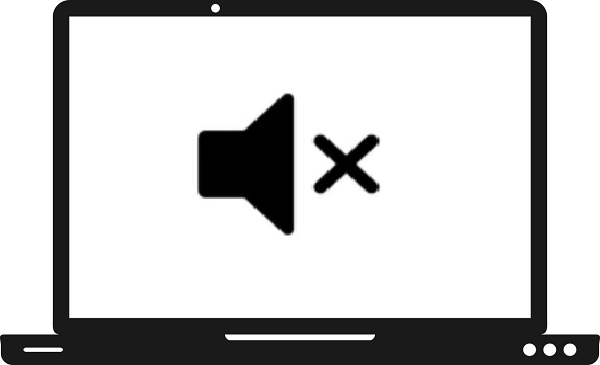In this guide, we will explain all the ways to fix Samsung TV no sound problem. Many users complain about no sound problems on Samsung TVs, this problem can be related to software and hardware. Here we deeply explain every possible reason and fix to get rid of this.
What are the reasons behind Samsung TV no sound problem?
There can be not only one reason but many reasons for not having sound on Samsung TVs. And today we will mention all those reasons, there must be a reason behind your problem too.
- You may press the Mute button.
- The volume might be zero.
- That particular channel may have an audio problem.
- Temporary bugs.
- Outdated TV software.
- Incorrect TV settings.
- Corrupted audio settings.
- Your Samsung TV might be connected to any other headset or external device.
- The speaker connection might be loose.
- Circuit fault.
How to fix Samsung TV no sound problem?
Here we discuss some of the easiest and trickiest methods to resolve Samsung TV no sound. problem.

There is a very high chance that you have accidentally pressed the mute button on your remote. So to unmute, press the mute button again or press the volume button. If even after increasing and decreasing the volume, you do not get any kind of sound, then it is not the problem of mute or zero volume.
Method 2- Restart your Samsung TV
Change your TV channels and see if there is an audio error in that particular channel only. If there is no sound in other channels as well, then you must try restarting once. Because sometimes some temporary error corrupts the sound settings and the easiest way to get rid of them is to restart once.
You can simply press the power button on your TV remote or remove the power cord from the main switch.
Method 3- Check your Sound settings
Samsung TV also allows you to customize your sound setting. If somehow, you mistakenly set the Speaker OFF then this Samsung TV no sound can occur on your TV. To get rid of this, you have to set SOUND OUTPUT to the TV Speaker.
Follow these steps to set-
Step 1: – Go to your Settings from the menu.

Step 2: – Select the Sound settings from the left bar.
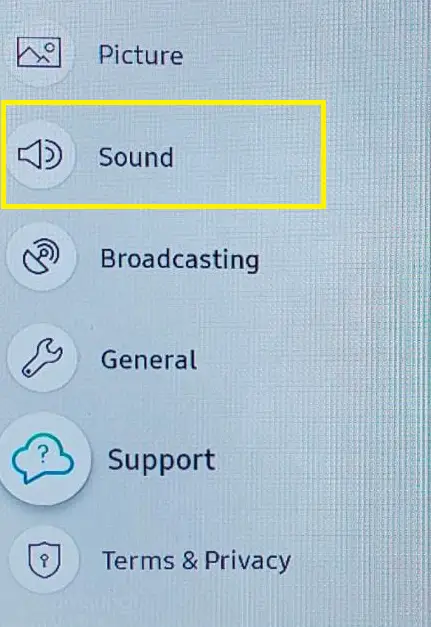
Step 3: – Click on the Sound Output option.
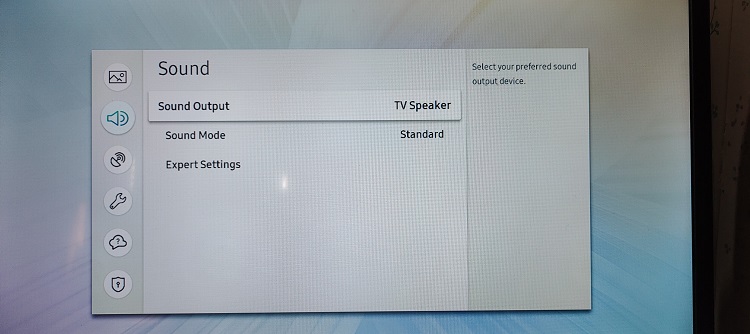
Step 4: – Make sure you have selected the TV Speaker, otherwise choose the TV speaker option.
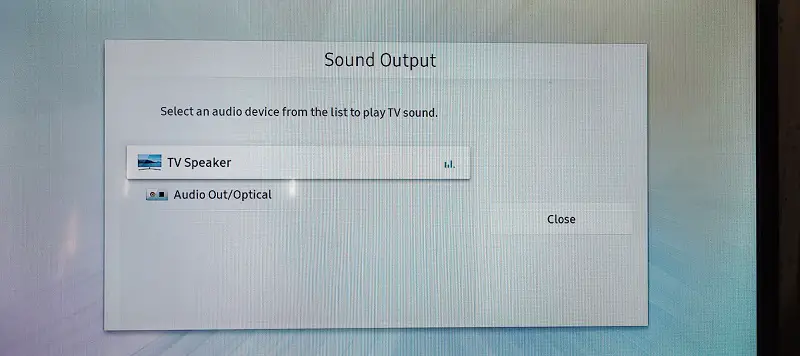
Step 5: – Now go back, and check the audio on your TV.
Method 4- Reset your sound settings
If even settings the Sound Output, you are still stuck with no Audio problem then there could be some incorrect settings that create Samsung TV with no sound problem. Checking the settings one by one will be very time-consuming, so the best option would be to reset your sound settings, which will roll back all your settings to the default state.
Follow these steps to reset your Sound settings.
Step 1: – Go to the TV settings from the main menu.
Step 2: – Select the Sound option.
Step 3: – Click on the Expert Settings option.
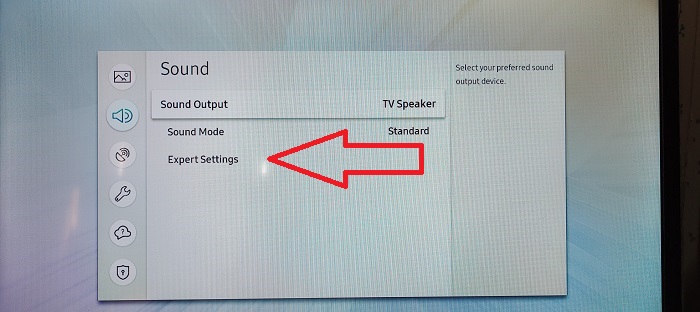
Step 4: – Choose the Reset Sound option.
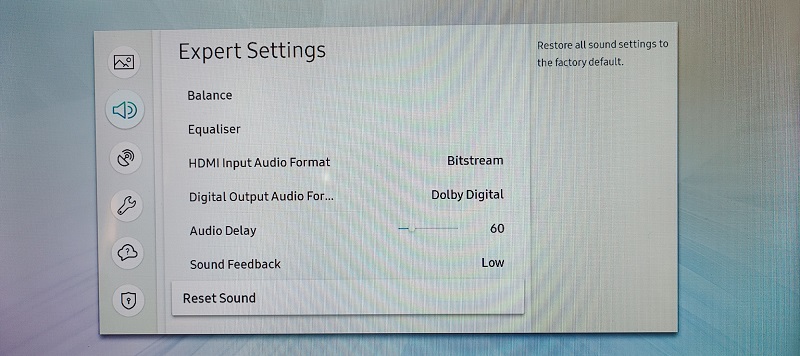
Step 5: – Press OK to confirm or you may also ask to enter password (0000) in the given field. Then your sound settings will be reset.
Method 5- Check your sound diagnostic test
Samsung TV provides you feature by which you can diagnose the sound of your Samsung TV. A sound will be produced and you have to select whether you are able to hear the audio or not. By this, you can assure whether the problem is in your TV or in the channels.
Step 1: – Go to the Settings.
Step 2: – Select the Support option.
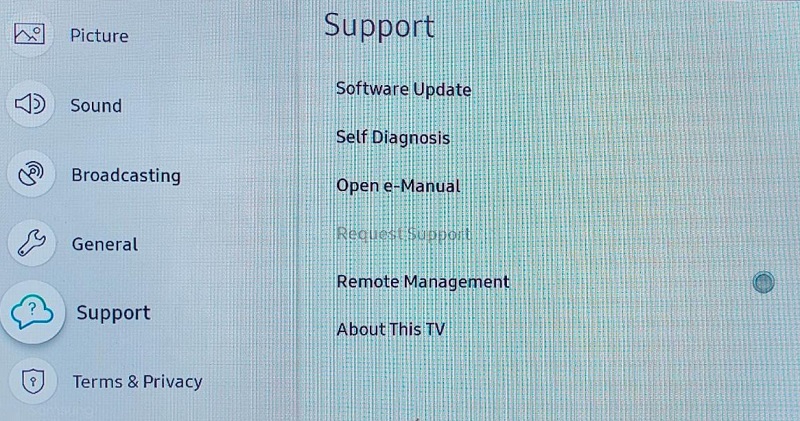
Step 3: – Go to the Self Diagnosis option.
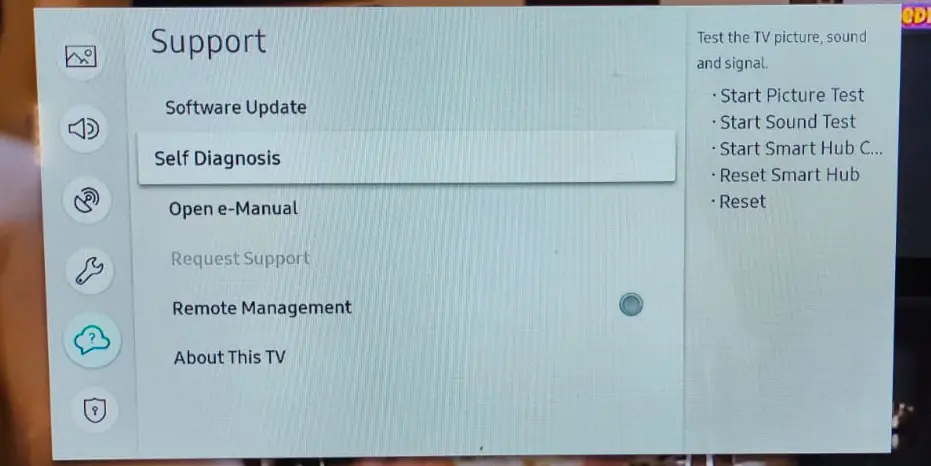
Step 4: – Choose the Start Sound Test option
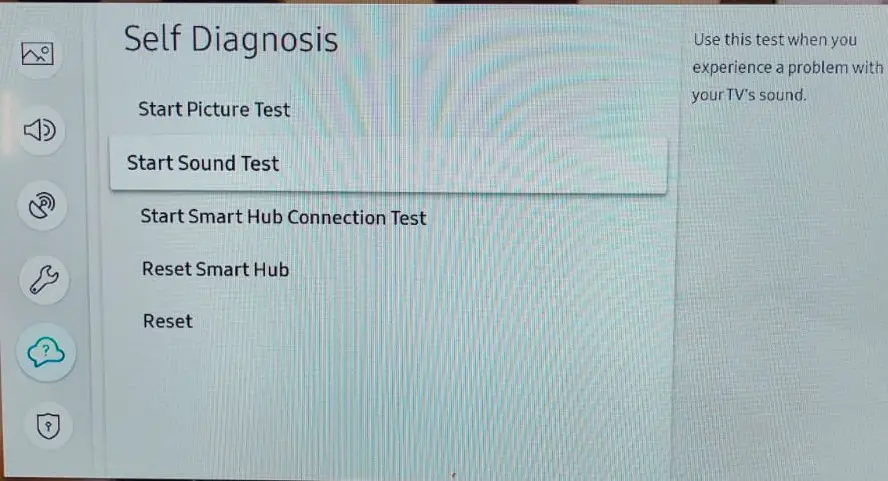
Step 5: – If you are able to listen to a sound then press the Yes option otherwise No option.
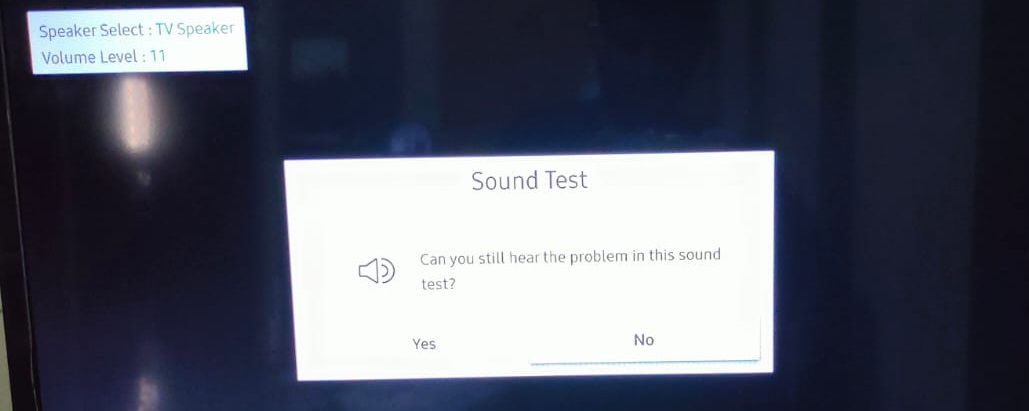
Method 6- Update your TV software
Sometimes this no-sound error can be caused by outdated software like TV software. Therefore, make sure that the latest software is installed on your Samsung TV.
Step 1: – Go to your Settings from the menu.
Step 2: – Click on the Support option.
Step 3: – Select the Software Update option.
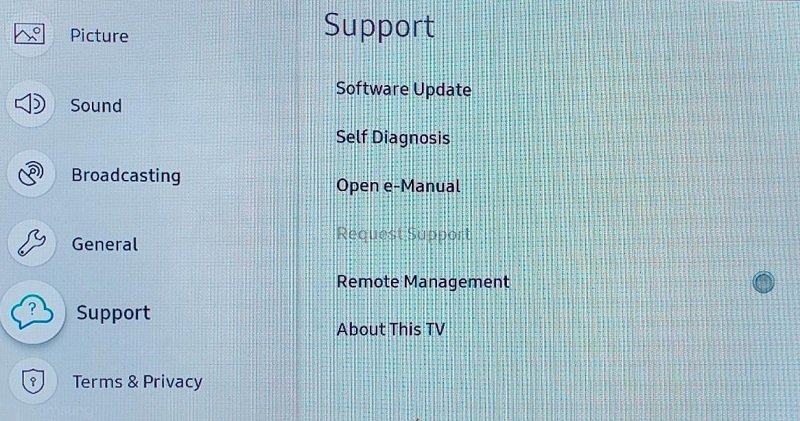
Step 4: – Click on the Update Now option.
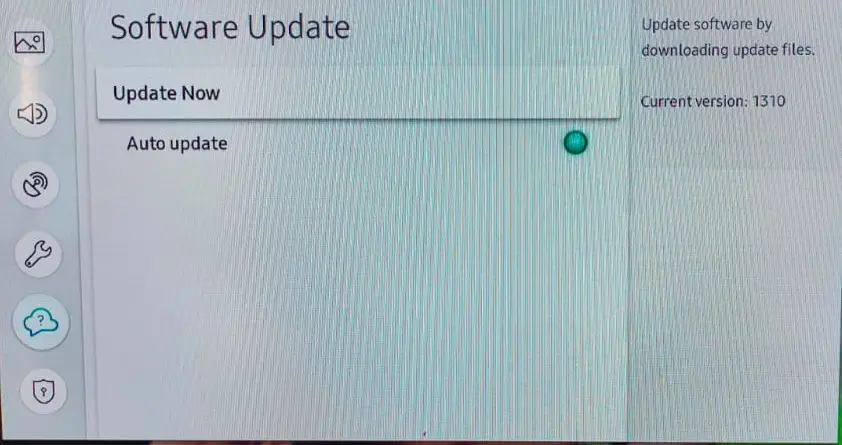
Step 5: – If there is an update available, then it will automatically update to the latest version for your TV version.
Method 7- Reset your TV settings
Not only sound settings but also other TV settings can cause no sound problems in Samsung TVs. So the only simplest way is to get all the settings to the default settings.
Step 1: – Go to Settings from the menu tab.
Step 2: – Choose the Support option.
Step 3: – Go to the Self Diagnosis option.
Step 4: – Choose the Reset option from the Self Diagnosis option.
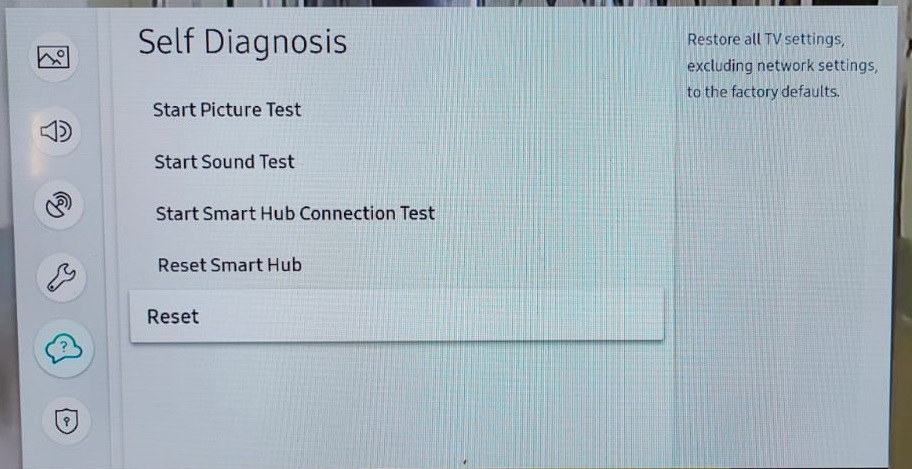
Step 5: – Enter the passcode “0000” in the given field and it will reset your TV settings.
Method 8- Use an external speaker
If even applying all the above methods you are still not able to fix Samsung TV’s no-sound problem. Then you should definitely use an alternative way to get sound/audio.
- You can use the external speaker with the help of an HDMI cable or USB.
- Make sure to remove any type of gaming consoles, Blu-Ray players, or any other hardware device from Samsung TV before attaching the speaker.
- Remove all the Bluetooth headsets or devices, which you may use earlier.
Method 9- Contact support
If you yourself do not understand what is the root of the problem, then you definitely need someone’s support. And for this, there will be no better and better option than Samsung support.
You have to contact them and tell them about your problem, they definitely help you to get rid of this no-sound problem. They can also ask you to get them remote access to your Samsung TV. Follow these given steps on remote access.
Step 1: – Go to the settings from the home.
Step 2: – Choose the Support option.
Step 3: – Tap on the Remote Management option.
Make sure your internet speed must be fast to smoothly perform remote access.
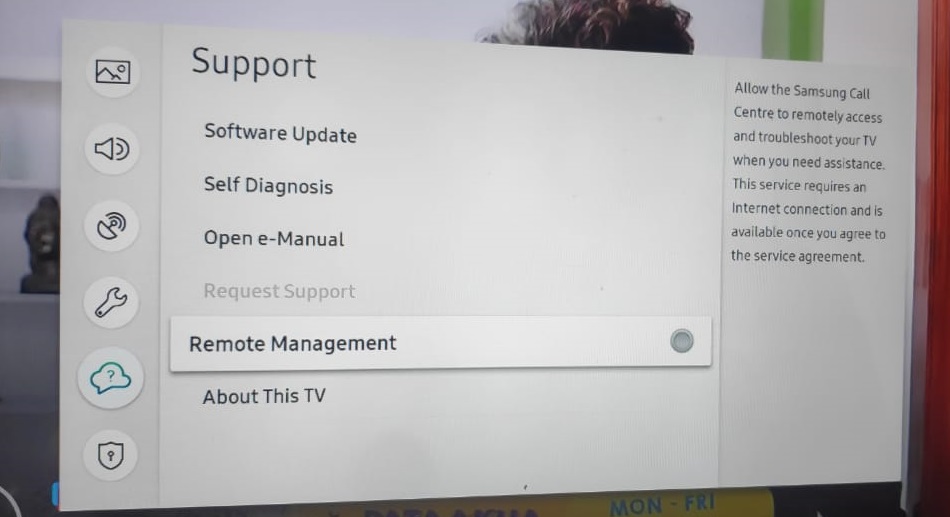
Method 10- Call the hardware professional
I hope you have got rid of the no sound on Samsung TV problem now, if you are still facing it then it is 100% hardware fault. For this, you will need the help of a professional technician.
- There can be a circuit fault inside your TV.
- The inner speaker wire might be loose on broke.
- Speaker can be covered with dust or water.
- Speaker might be dead.
Conclusion: –
I hope you have now fixed your no sound problem on Samsung TV. If somehow you are not able to fix it, then please comment on your problem. And if you have any other solution to get rid of this, then also comment (It will be really helpful).