FOX NOW is an awesome app that includes each and every episode, show, a live and on-demand program of FOX. It brings you the latest news, shows, and sports on your streaming device. FOX NOW app is compatible with a large number of different devices like Samsung Smart TV, Roku, iOS, Android, Apple TV, Android TV, and Amazon Fire TV. Apart from this, it is also available on different media streaming providers like Hulu, AT&T TV, FuboTV, and YouTube TV as well. This guide helps you to install and activate FOX NOW on Samsung Smart TV.
How to get FOX NOW app on Samsung Smart TV?
Step 1: – Plug in your power cable to the power switch.
Step 2: – Connect your Samsung Smart TV to a fast internet connection.

Step 3: – Navigate the smart hub or home button on your TV remote and tap on it.

Step 4: – Now a menu bar will pop up from the bottom of your TV screen.
Step 5: – Scroll left side, then click on the apps option.
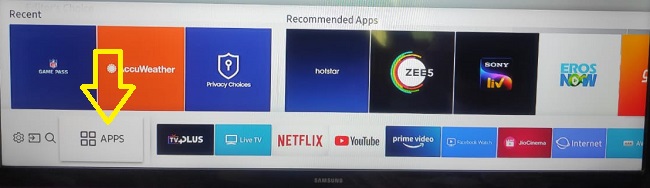
Step 6: – Find the “Fox Now” app from the store or you can go to the magnifying glass on the top bar of your TV screen.
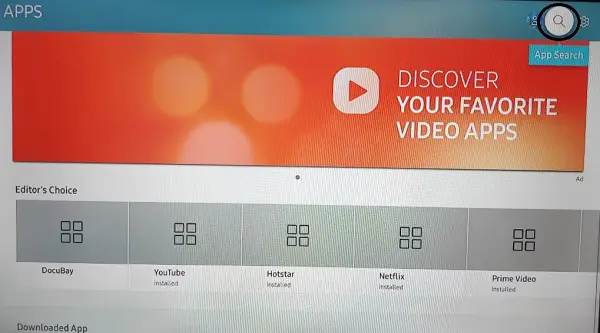
Step 7: – Type “Fox Now” on the given field and search it.
Step 8: – Select the app from the search result above.
Step 9: – Click on the install button on the next upcoming page.
Step 10: – Your installing process will start after tapping the install button, then wait until it finishes.
Step 11: – After installing, a notification box will pop up on your screen, and click on the OK button.
Step 12: – Launch the FOX NOW app.
Step 13: – Sign in with your respective TV provider account credentials to get an activation code on your TV screen.
Step 14: – Copy that code or note it down somewhere and visit any other browser from a secondary device.
Step 15: – Go to the www.activate.fox.com/activate link from the search bar of your browser.
Step 16: – Submit your given activation code in the following field to complete activation.
Step 17: – Select the submit button.
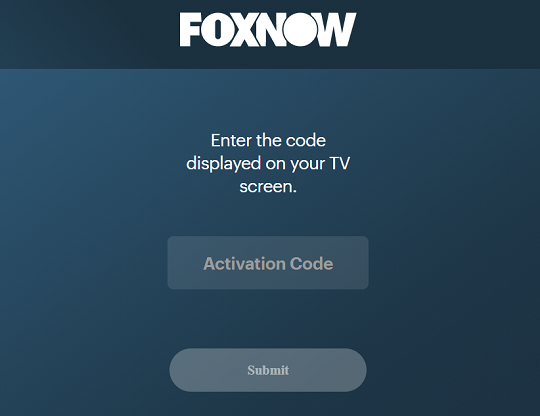
Step 18: – Once it has done the activation process, the screen refreshes automatically and you can watch FOX NOW app on Samsung Smart TV.
An alternative method to watch FOX NOW on Samsung Smart TV-
If you finding any other ways to stream FOX NOW on Samsung Smart TV, then there will be a better way. In this, you don’t require any TV Provider or cable provider for streaming the FOX NOW channel. You only have to subscribe to one of the streaming providers and you are free to watch FOX NOW channel without any TV provider.
FuboTV-
FuboTV brings you some of the most popular TV channels as a part of its plan and one of them is the FOX NOW channel. It is one of the best ways to stream FOX NOW on Samsung Smart TV without any TV provider. It not only brings you FOX NOW channel, also it comes up with 90+ popular channels that include Disney Junior, USA Network, VH1, WE tv, Syfy, Discovery, TLC, FXX, BET, Bravo, Fox News, Food Network, etc. This service only costs you around $64.99/month.
Features-
- With this package, you get a 7-days free trial.
- Over 90 channels are available.
- Record your favorite watching moments with its 250 hours of Cloud DVR (you can also upgrade it to 1000 hours by choosing a $10/month add-on plan).
- While three devices can stream at a time.
- Apart from Samsung Smart TV, it is also compatible with Roku, Android TV, Google Chromecast, iOS, Android, Amazon Fire TV, LG Smart TV, Sony Smart TV, Windows, VIZIO Smart TV, and Mac.
- It does not support PlayStation and Nintendo devices.
Hulu-
Hulu is also a good option for streaming channels without any TV provider. Hulu + Live TV is the latest service from Hulu that includes the FOX NOW channel. With this, you also got 70 other channels (Comedy Central, Discovery, E!, ESPN, Food Network, Syfy, TNT, TLC, truTV, VH1, Lifetime, FXX, FX, Fox News, and many more for $64.99/month.
Features-
- Enjoy 7 days free trial.
- 70 channels available.
- Only 50 hours of cloud DVR storage are available for recording favorite moments.
- Two devices can connect at a single time.
- It is compatible with Samsung Smart TV, Android TV, Amazon Fire TV, iOS, Android, LG Smart TV, Sony Smart TV, Apple TV, Chromecast, Roku, and VIZIO Smart TV.
AT&T TV-
AT&T TV is another popular media streaming provider that offers channels to watch without any TV provider. It offers different plans like Entertainment, Choice, Xtra, Premier, and Ultra. You have to choose an Entertainment plan to stream FOX NOW on Samsung Smart TV. It also includes 65 channels as a part of its plan like FXX, FX, WE tv, Paramount Network, Hallmark Channel, TBS, TLC, TNT, ESPN, Fox News, BET, and many more for only $69.99 per month charge.
Features-
- 65 channels are available with this entertainment plan.
- It offers only 20 hours of Cloud DVR storage (which is the least in all the available plans).
- Apart from cloud DVR storage, it offers the huge number of the subscriber (almost 20-25) can watch AT&T TV at once.
YouTube TV-
YouTube TV is our last media streaming service that offers FOX NOW on Samsung Smart TV. Along with the FOX NOW channel, it also adds Disney, ESPN, VH1, USA Network, FX, FXX, Syfy, Disney Junior, BET, AMC, MSNBC, TBS, TNT, and many more for only $64.99 per month.
Features-
- It added 60 channels to its plan.
- You can record as much you want because it offers unlimited cloud DVR storage for its users.
- While only 3 users can stream at once.
Related Questions-
My Samsung Smart TV does not support FOX NOW app?
If you find such a problem then it must be related to your Samsung model or manufacture year. Because FOX NOW app is only supporting models from 2016 onwards. So, your Samsung Smart TV might be older than this.
FOX NOW app is freezing too much?
- Place your Wi-Fi device as close as possible.
- Try to boost your signal strength.
- Try another router or Ethernet.
Can I download the FOX NOW app free of cost?
Yes, FOX NOW app is almost free of cost. You can download it from the App Store of your Samsung Smart TV.
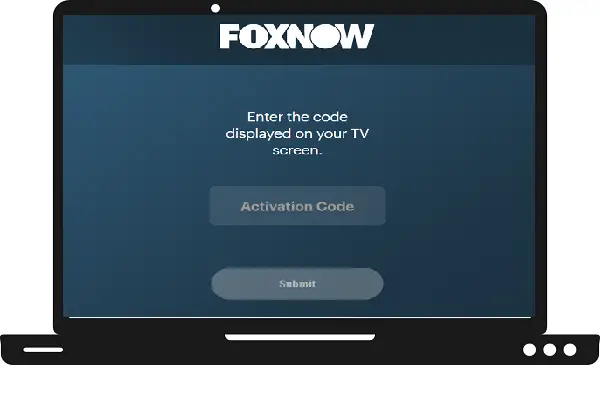
1 thought on “How to get FOX NOW on Samsung Smart TV?”