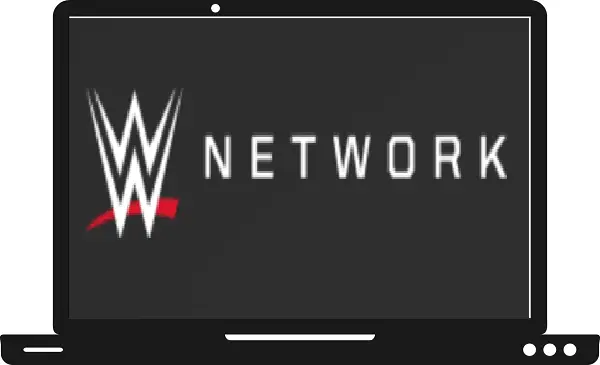Are you a fan of Wrestling? Then you definitely heard about WWE Network, it is one of the leading streaming platforms for professional wrestling. It delivers most of the WWE content to every subscriber. Apart from this, you can watch live and on-demand shows as well. WWE Network supports a large number of different devices like Samsung Smart TV, Amazon Fire T, Apple TV, Android TV, and many more. In this guide, we will help you to get WWE Network on Samsung Smart TV.
Features-
- You can watch video-on-demand and Live TV as well.
- It also offers replays as pay-per-view subscriptions.
- It presents some of the best fights in the world with rich quality.
How to install WWE Network on Samsung Smart TV?
Step 1: – Connect your Samsung Smart TV to active Wi-Fi.
Step 2: – Go to your Samsung TV remote and click on the Home/Smart hub button.
Step 3: – After pressing the button, a small menu panel prompt on your TV screen.
Step 4: – Scroll left side, select the apps option on the list.
Step 5: – Now apps page will open and navigate the magnifying glass on the top of your screen.
Step 6: – Simply, type “WWE NETWORK” on the search field and some apps will appear on the top field.
Step 7: – Select only the WWE Network app from the suggestion apps.
Step 8: – Now a screen will be promoted, select the install button on your screen.
Step 9: – Your installation process will begin, then wait until it finishes.
Step 10: – Once installation process finishes; a notification will prompt on your screen and you have to click on the OK button.
Step 11: – Launch the app from your apps.
Step 12: – Now you will be asked to sign in with your active WWE account (If you don’t have an account then you must have to create one).
Step 13: – After signing in, you can enjoy WWE Network on Samsung Smart TV.
How to delete WWE Network on Samsung Smart TV?
Step 1: – First go to the apps option from the menu.
Step 2: – Now go to the gear icon on the right side of a magnifying glass.
Step 3: – Select the WWE Network app.
Step 4: – Now a small window screen prompt on your screen, select the delete option.
Step 5: – Again click on the delete button for confirming.
Step 6: – Once the WWE Network app is deleted, a “Deleted Successfully” message will appear on your TV screen.