Many users claimed that they can’t find Hulu app on Samsung TV. This is one of the common problems that many Samsung TV users face a lot. This guide helps you to locate Hulu app on your Samsung TV store. There can be many reasons for missing the Hulu app: –
- Location
- Corrupted Smart Hub
- Apps Conflicting
- Incorrect TV settings
In this guide, we will cover most of the ways to fix this problem.
How to fix can’t find Hulu app on Samsung TV problem?
Check your location
At first, you have to understand that Hulu is not available across the globe. Currently, Hulu is only available within the U.S and Japan boundaries. If you trying to find the Hulu app on Samsung TV from any other country, then you can’t find the Hulu app on Samsung TV.
So, make sure that you are using Samsung TV within the U.S and Japan region.
Reset your Smart hub
If you are using Samsung TV within the availability region and still can’t find the Hulu app on Samsung TV, then there is a high chance that you have some problem with Smart Hub. Therefore, you have to reset your Smart Hub to roll back default settings.
Step 1: – Click on the Home button on your TV remote.
Step 2: – Tap on the Settings option.
Step 3: – Navigate the Supports option and select it.
Step 4: – Now go to the Self Diagnosis option.
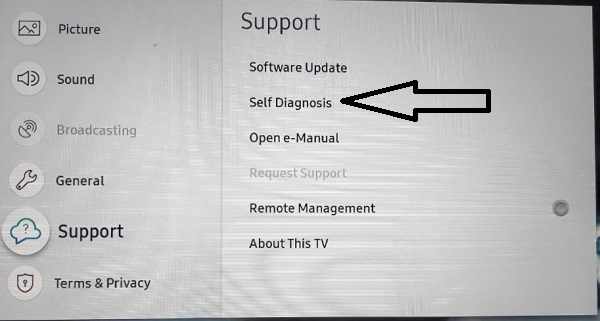
Step 5: – Click on the Reset Smart Hub option.
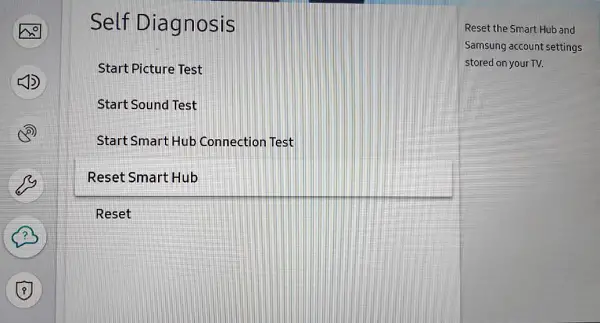
Step 6: – Now you have to enter the default password (0000) to continue.
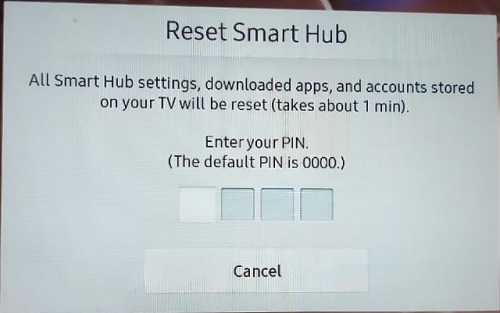
Step 7: – It takes a while to complete reset the smart hub.
Step 8: – Then go to the store and hunt for the Hulu app.
Check your Samsung TV model
One thing that must be understood is that the Hulu app does not support all Samsung TV models, so you may not get the Hulu app available in many models. Therefore, you have to check your TV model before applying any methods. Because the Hulu app is only available in 2015 and newer models.
Disable any third-party VPN or proxy app
Even if you use a VPN or proxy app, you may still face this problem. Because such apps can conflict with your Samsung TV, disable all such apps.
Reset your Samsung TV-
If above all methods will fail to resolve Can’t find Hulu app on Samsung TV problem, then you must try this method. Before proceeding with this reset method, you must have to understand that this step will remove all your TV’s data and apps.
Step 1: – Tap on the Home button on your remote.
Step 2: – Go to the Support option.
Step 3: – Click on the Self Diagnosis.
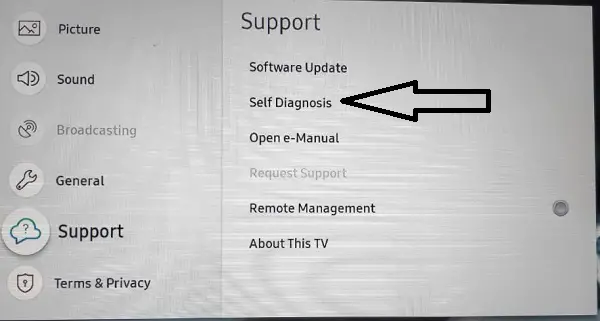
Step 4: – Click on the Reset option.
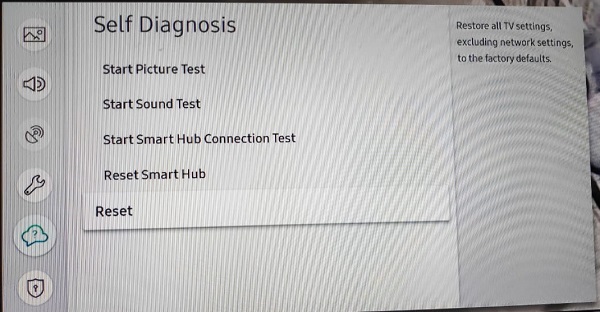
Step 5: – Select the Reset TV to factory defaults option.
Step 6: – Submit the 0000 code in the given box.
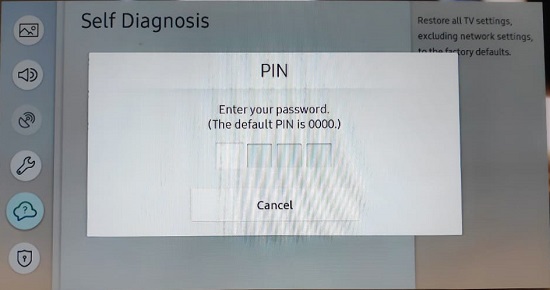
Step 7: – It takes a while to complete the reset.
![Can’t find Hulu app on Samsung TV [Fixed].](https://samsungtvguide.com/wp-content/uploads/2022/04/laptop-2243898_1280-Copy-Copy-7.png)