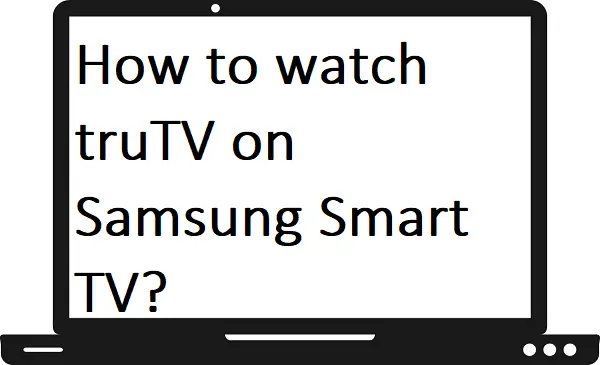This guide will help you to watch truTV on Samsung Smart TV. Here we will discuss all the possible ways to stream truTV on your favorite Samsung TV. TruTV is an American channel owned by AT&T’s WarnerMedia. It offers crime shows, reality shows, caught on camera, comedy shows, and even much more. Over 83% of households receive TruTV on their television. TruTV app is compatible with many streaming devices like Android TV, Apple TV, Roku, and Fire TV.
Is the truTV app available on Samsung Smart TV?
No, currently truTV is not available on Samsung Smart TV. Therefore, you will not be able to install truTV on Samsung Smart TV directly from the Samsung Apps store. Follow upcoming methods to watch truTV-
How to watch truTV on Samsung Smart TV?
Step 1: – At first, subscribe to any of these streaming services (Hulu, YouTube TV, and AT&T TV) for streaming truTV on Samsung Smart TV.
Step 2: – Tap on the Home button on your TV remote to get the menu option.
Step 3: – Navigate the apps option on the menu settings.
Step 4: – Go to the magnifying glass on the top-right side.
Step 5: – Enter your respective streaming service name on the search result.
Step 6: – Select your streaming service app from the search result.
Step 7: – On the next page, select the install option.
Step 8: – It takes a few seconds to complete.
Step 9: – After installing, launch your respective streaming service app.
Step 10: – Now enter the given account credentials to access the service.
Step 11: – Then navigate the truTV channel on the app and play it.
Hulu-
Hulu is a popular streaming platform and recently they added Hulu Live TV to their platform. Hulu Live TV offer truTV on Samsung Smart TV. With Hulu Live TV, you will get 70 channels such as FX, Syfy, ESPN, Bravo, Cartoon Network, TBS, VH1, and many more. This service costs $69.99 per month only.
Features-
- 50 hours of Cloud DVR storage are available for recording truTV shows and you can also upgrade it.
- Only 2 subscribers can stream at once.
- Users can also stream the whole Hulu streaming library.
- Hulu is compatible with Roku, Samsung Smart TV, Apple TV, Chromecast, PS4, Xbox, LG Smart TV, and Sony Smart TV.
YouTube TV-
YouTube is another popular streaming service that offers truTV channels on its subscription plan. YouTube package starts from $64.99 a month and it includes over 60 channels such as Syfy, TLC, Bravo, Cartoon Network, Travel Channel, USA Network, MTV, and many more.
Features-
- YouTube TV offers unlimited Cloud DVR Storage which means you can record as much you want.
- While only 3 subscribers can stream at a single time.
- You can also surf YouTube TV on-demand.
- It supports a large number of devices like Amazon Fire TV, Apple TV, Google Chromecast, Roku, Android TV, Samsung Smart TV, LG Smart TV, and Sony Smart TV.
AT&T TV-
AT&T TV is another streaming service that allows you to watch truTV on Samsung Smart TV. AT&T TV includes truTV on its entertainment package that costs you around $69.99 per month. Along with the truTV channel, it added 65 other channels such as MTV, Nickelodeon, Paramount Network, TLC, USA Network, WE tv, FXX, HGTV, and many more.
Features-
- It only offers 20 hours of Cloud DVR storage for recording.
- Over 20 users can stream at once.
- It is compatible with Samsung Smart TV, Apple TV, Fire TV, Android TV, Roku, Chromecast, Windows, Sony Smart TV, and LG Smart TV.
How to cast truTV on Samsung Smart TV?
Step 1: – Plug in your Chromecast device to the HDMI port of your Samsung TV.
Step 2: – Move on to your iPhone and visit the App Store.
Step 3: – Search for the truTV app and install it.
Step 4: – After installing, launch the app.
Step 5: – Enter the given account credentials to get access to truTV content.
Step 6: – Now select any movies or shows that you want to watch.
Step 7: – Navigate the cast icon on the top right bar.
Step 8: – Now it will scan all the nearby devices for casting. Select your respective device name from the search result.
Step 9: – Now your content will mirror on the Samsung Smart TV.