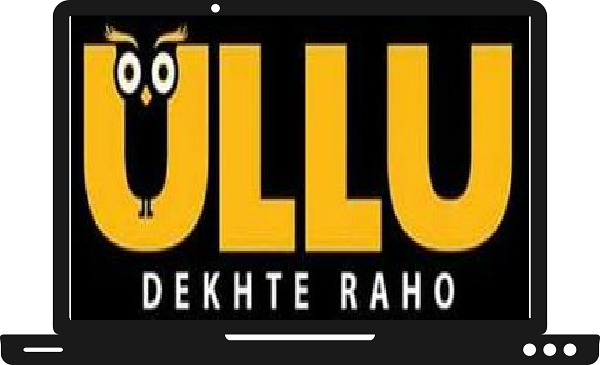In this guide, we will explain to you how you can watch Ullu on Samsung Smart TV. Ullu is a popular OTT service. It was launched in late 2018 and it supports only Android and iOS devices.
Is Ullu available on Samsung Smart TV?
No, the Ullu app is yet not available on the Samsung TV store. At present, you cannot install the Ullu app on Samsung Smart TV. But there are many ways by which you can stream Ullu on your Samsung Smart TV like casting from a smartphone and web browser.
How to stream Ullu on Samsung Smart TV by the SmartThings app?
Step 1: – Turn on your Samsung Smart TV.
Step 2: – Move on to your Smartphone and install the Ullu app from the Play Store or App Store.
Step 3: – Launch SmartThings app on your Smartphone.
Step 4: – Click on the Add device option.
Step 5: – Select your device name from the search result.
Step 6: – Now simply enter your displayed pin code on the given field.
Step 7: – Then your screen will mirror on Samsung TV screen.
Step 8: – Now launch the Ullu app and log in with your account credentials.
Step 9: – Play any content that you want to watch.
How to stream Ullu on Samsung Smart TV by computer browser?
Step 1: – Launch Google Chrome on your computer.
Step 2: – Visit the official Ullu website.
Step 3: – Navigate the three dots on the top bar and select it.
Step 4: – Click on the Cast option.
Step 5: – Now you have to select your device name from the result of the scan.
Step 6: – Then click on the Sources option.
Step 7: – Choose the Only Tab option.
Step 8: – Play any content that you want to watch.
Step 9: – Now you can watch Ullu on Samsung Smart TV.