Amazon Prime Video app is one of the most popular and largest OTT platforms in the world. It offers a large variety of movies, shows, original shows, and much more under the same roof. Amazon Prime Video App supports a large number of devices and one of them is Samsung TV, you can easily enjoy Amazon Prime on Samsung TV. Despite having too much fame, still many users encounter Amazon prime video app not working problem on Samsung TV. A problem like this – “Amazon Prime app gets stuck in loading for a long time and sometimes the whole screen goes black”.
In this article, we will tell you how you can get rid of the Amazon Prime Video app not working Samsung TV problem.
Causes of Amazon Prime Video App not working-
There can be plenty of reasons why the Amazon Prime Video app is not working, so we cannot blame any single reason. At first, we have to find out all the possible existing reasons for this, after that, we can proceed to fix this.
- Minor bugs in Amazon Prime Video app and Samsung Smart TV.
- Internet connection is not proper.
- Slow internet speed.
- Outdated Amazon Prime app.
- Invalid location.
- Firmware is not updated,
- Samsung TV setting is corrupted.
- Amazon Prime server down.
Read also- How to stream Plex on Samsung Smart TV?
How to fix Amazon Prime Video App not working on Samsung TV?
Restart Amazon Prime Video app-
In most such cases, restarting the app solves it, because it has been seen that many times such minor bugs get unnecessarily stored in the apps and conflict with the app. Therefore, it will always be our first opinion that you should first close the app and launch it again in such cases.
By doing this, all the minor bugs of the app will be cleared automatically and the app will be able to start completely fresh.
Reboot your Samsung TV-
If restarting the Amazon Prime Video app does not improve the situation, then there may be some bugs in the Samsung TV that are conflicting with the app. The easiest way to clear such bugs is to try a restart of your Samsung TV, as by doing this your TV’s minor bugs will automatically be cleared.
Step 1- Unplugged your Samsung TV wire from the power switch.
Step 2-Wait a few minutes.
Step 3- Then plug in your power cord to the switch.

Step 4- Now, launch the Amazon Prime Video app.
Check your internet connection-
According to me, “Internet” can be the biggest culprit of this “Amazon Prime Video App Not Working on Samsung TV” problem. Amazon Prime is an online platform, which cannot be accessed without the internet. So check your internet connection properly, whether it is connected properly or not.
If the problem is not getting fixed even though your internet is connected properly, then it may be that your internet speed is very slow. Due to slow internet speed, the Amazon Prime Video app will not load properly and will be closed repeatedly. So before connecting to Samsung TV, check your internet speed carefully with the internet speed tester tools. You must have at least 3 Mb/s speed to stream without any buffering and loading problem.
Update Amazon Prime Video app-
We all know that old stuff always creates problems, and the same applies in the case of apps as well. Outdated apps tend to have a lot of errors and bugs, which can easily conflict with the device. In such a situation, your app takes too much time while loading and opening. Your Amazon Prime Video app might be outdated, so update your Amazon Prime Video app to the latest version.
Step 1- Go to the Apps option from the home page.
Step 2- Find the Amazon Prime Video app and click on it.
Step 3- Click on the update button (if the Amazon Prime app is outdated).
Step 4- Go to the settings option.
Step 5- Enabled the Auto-update option.
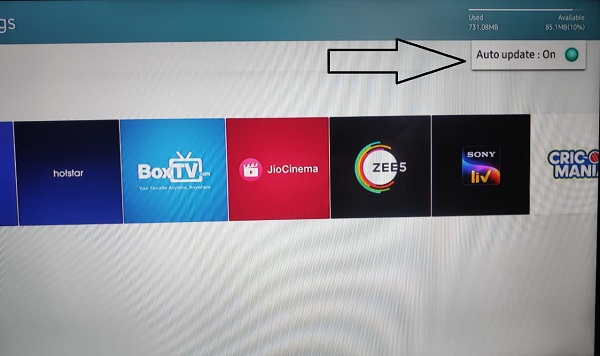
Re-install Amazon Prime Video app-
What if the stored files and cache in your Amazon Prime Video app are completely corrupt? No matter how much you try to clear it manually, it will keep getting stored in the app again and again. One of the best options would be to re-install your Amazon Prime Video app so that all those corrupted files will be automatically cleared and reinstalling will give the app a fresh start.
Step 1- Go to the apps option from your home screen.
Step 2- Navigate the Amazon Prime Video app and click it.
Step 3- Now click on the delete/uninstall option.
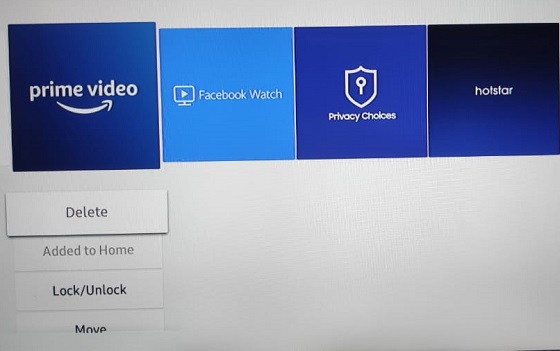
Step 4- After deleting, go to the search option.
Step 5- Search for the “Amazon Prime Video app” by entering the name on the search field.
Step 6- Select the app from the search result.
Step 7- Now click on the install button.
Step 8- Launch the app.
Select your actual location-
If your Samsung TV location is incorrect then there are high chances of this error. Because there is a lot of content in Amazon Prime that is restricted to a specific country or time zone. In such a situation, you will not able to access all those content, so check your location once properly.
Update your Samsung TV’s Software-
Outdated Samsung TV software can also cause the “Amazon Prime Video App Not Working on Samsung TV” problem. Because outdated firmware will not be much supportive with the app and will keep conflicting continuously
Step 1- Open the settings option from the home screen.
Step 2- Go to the Support option.
Step 3- Select the Software Update option.
Step 4- Now click on the Update Now option.
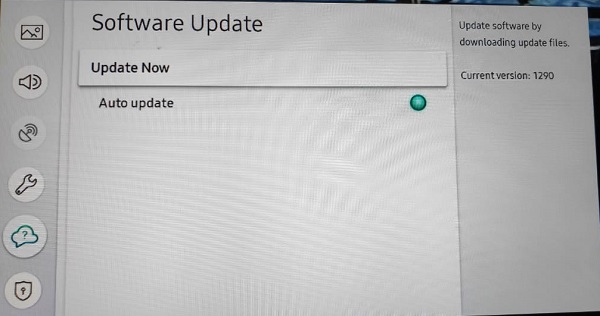
Step 5- Launch the Amazon Prime Video app again.
Reset your TV-
If even after updating Firmware, you are still not able to access the Amazon Prime Video app then you should have to take a strict step. There are high chances that this error can also arise due to some incorrect settings on your Samsung TV. You may have messed up the settings by mistake in the past, so it would be a better option that you reset the whole settings so that if any setting is incorrect then it will be reset automatically.
Step 1- Go to the settings option from the home screen.
Step 2- Now, click on the support option.
Step 3- Select the Self-diagnosis option.
Step 4- Click on the reset option at the bottom of your screen.
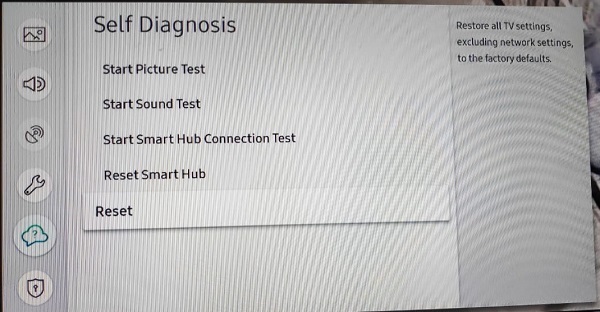
Step 5- Submit the “0000” default code in the respective field.
Step 6- Your TV will reset now.
Server down-
If your problem is not fixed even after trying all the above-mentioned methods, then the only reason behind this could be that the server of Amazon Prime is down. Although it is quite rare for the Amazon server to be down, sometimes the server can be down due to service maintenance or any other problem.
I hope all these methods will help you to fix the Amazon Prime Video app not working on Samsung TV.
