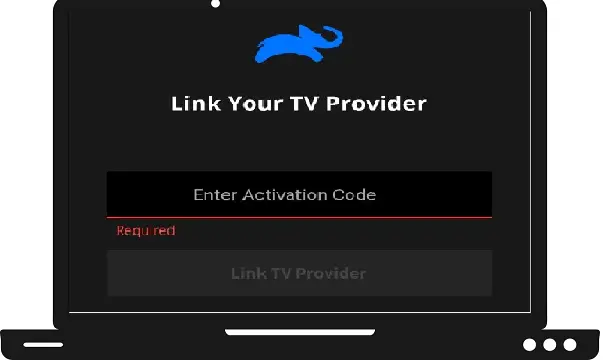Animal Planet is one of the most popular American channels owned by Discovery Inc. This channel basically helps us to explore or learn about Wildlife, animal kingdoms, animals show, documentaries, and much more. It brought you some of the best experiences of Wildlife. Animal Planet launches the Animal Planet Go app for smart TVs and Smart Phones, they named this app “Animal Planet Go”. If you have a Samsung Smart TV, then there is good news for you that you can also stream Animal Planet Go on your Samsung Smart TV.
How to install Animal Planet Go on Samsung Smart TV?
Step 1: – Plug in your power cord to the main switch and turn on your device.
Step 2: – Connect your device to an active Wi-Fi connection.
Step 3: – First, tap on the Smart Hub button on your Samsung TV remote to get the home menu option on your TV screen.

Step 4: – Scroll the left side in the menu bar, select the apps option by tapping a mid button.
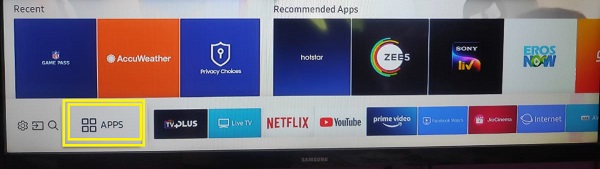
Step 5: – Now for searching the app, go to the magnifying glass icon on the top bar of your screen and select it.
Step 6: – Type “Animal Planet Go” on the specific field by using an on-screen keyboard on your screen.
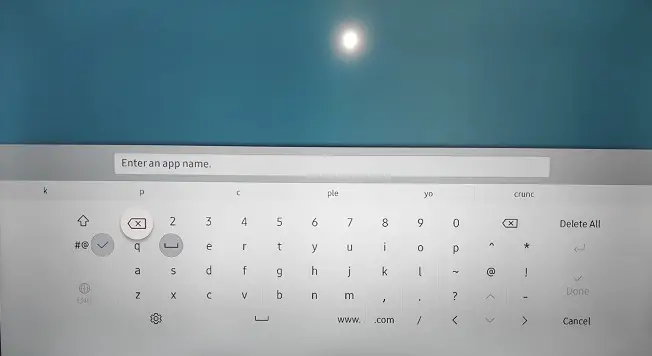
Step 7: – After this, few apps will show on the suggestion list, and select the Animal Planet Go app only.
Step 8: – You will be prompted to the app overview page and click on the install button.
Step 9: – Installation process takes few minutes to complete.
Step 10: – After installing, a notification will prompt on your screen.
Step 11: – Then click on the O.K button.
Step 12: – After this, tap on the open button.
How to activate Animal Planet Go on Samsung Smart TV?
Step 13: – After launching the app, you get an activation code on your TV screen. You have to copy that code somewhere to complete the activation procedure.
Step 14: – Now go to the www.animalplanet.com/activate link from your google chrome or any other browser on your mobile device.
Step 15: – You get an activation page, where you have to submit the above-given activation code in the respective field.
Step 16: – After submitting the code, click on the Link TV Provider button.
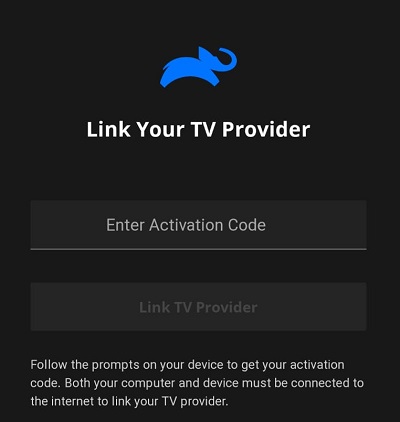
Step 17: – Now login with your TV provider account credentials to complete the Animal Planet GO activation process.
Step 18: – Once it is completed, your TV screen will automatically refresh and you can watch Animal Planet GO on Samsung Smart TV.
Read also- How to fix Disney Plus is not working on Samsung TV?
How to cast Animal Planet Go on Samsung Smart TV?
Step 1: – Connect Google Chromecast to the HDMI port of your Samsung Smart TV.
Step 2: – Make sure your Chromecast and Smartphone must be connected to the same Wi-Fi connection.
Step 3: – Go to the App Store or Play Store and search the Animal Planet Go app.
Step 4: – Click on the Install button.
Step 5: – After installing, scroll up/down your screen to get a notification panel.
Step 6: – Navigate the cast icon on the notification panel and select it.
Step 7: – It will automatically all the nearby devices for pairing, select the Google Chromecast device name from the list.
Step 8: – Once your casting is done, launch the Animal Planet Go app.
Step 9: – You have to sign in with your given account credentials to access the Animal Planet Go app.
Step 10: – Now select any content to watch.
How to watch Animal Planet without any cable?
There are many streaming services that offer the Animal Planet channels as a part of its subscription plan. It requires neither TV provider nor cable provider for streaming, only you have to subscribe to their subscription plan to watch Animal Planet on Samsung Smart TV.
- Hulu
- FuboTV
- AT&T TV
- YouTube TV