If you’re the biggest fan of Formula 1 racing, then you definitely wouldn’t want to miss the chance to watch it on your large Samsung TV at home. With every twist and turn of the race in stunning high definition, it’s like having a front-row seat to all the action right from the comfort of your living room. So why settle for anything less when you can experience Formula 1 in all its glory on the big screen?
Are you wondering how to watch Formula 1 on your Samsung TV? Let me help you out! I will tell you all the possible ways to watch Formula 1 racing on your Samsung TV.
Does F1 TV app available on Samsung TV?
Sorry, but currently, the F1 TV app is not available on Samsung TV. It is available on Android, iOS, Chromecast, Firestick, and Roku only. But don’t worry, there are still other methods to watch Formula 1 races on your Samsung TV.
How to watch F1 TV on Samsung TV by using screencast?
Step 1: – Turn on your Samsung TV and connect it to the same Wi-Fi network as your phone.
Step 2: – Open the Play Store (for Android) or App Store (for iOS) on your phone.
Step 3: – Search for the “F1 TV” app and install it.
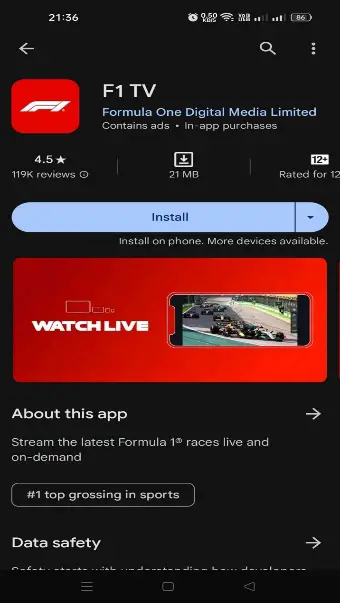
Step 4: – Once the app is installed, open it.
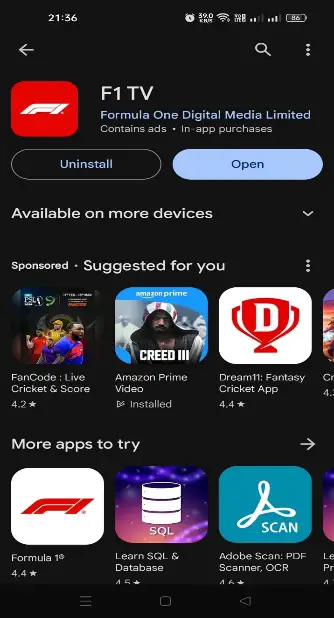
Step 5: – Sign in with your user credentials (if you don’t have an account, you’ll need to create one).
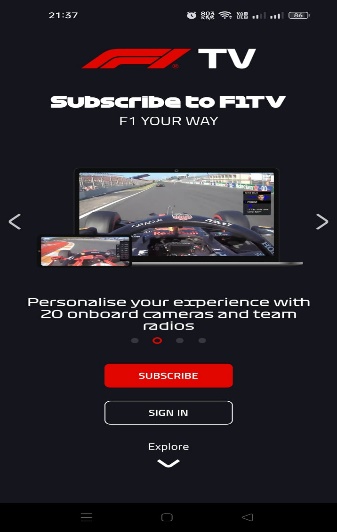
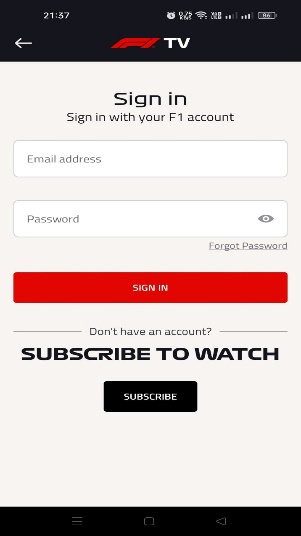
Step 6: – After logging in, scroll down and select the “Screencast” or “Screen Mirroring” option from the notification panel on your phone.
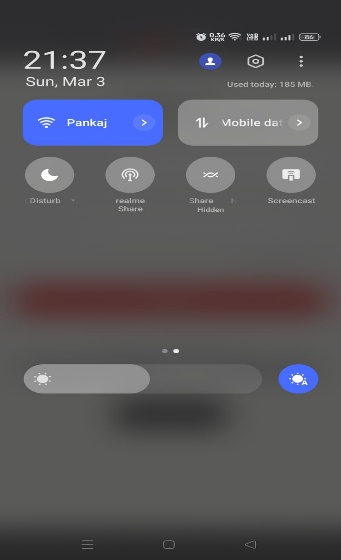
Step 7: – Pair your phone with your Samsung TV.
Step 8: – Your F1 TV screen will now appear on your Samsung TV, and you can enjoy watching Formula 1 races on the big screen.
Alternative Ways to watch F1 racing on Samsung TV.
Looking to watch Formula 1 racing on your Samsung TV? ESPN is your go-to alternative to the F1 TV app! ESPN telecasts all the same thrilling F1 racing shows, and the best part? It’s available right on your Samsung TV. Don’t miss out on any of the action – ESPN has you covered! Plus, if you prefer not to cast or mirror from another device, ESPN offers a convenient alternative app directly on your Samsung TV. Enjoy the excitement of Formula 1 racing hassle-free with ESPN on your Samsung TV!
Step 1: – Press the Home button on your Samsung TV remote to go to the home screen.
Step 2: – Locate the “Apps” section on the bottom panel of the screen.
Step 3: – Select “Apps” to open the apps menu.
Step 4: – Go to the search icon on the top right side of your screen and type “ESPN.”
Step 5: – Select the ESPN app from the search results.
Step 6: – Click on the “Install” option to download and install the ESPN app on your Samsung TV.
Step 7: – Once the app is installed, launch it from the apps menu.
Step 8: – Fill in all the required credentials to log in or create an account if necessary.
Step 9: – Use the search function within the ESPN app to find F1 racing content.
Step 10: – Select the F1 racing content you want to watch and enjoy the action!