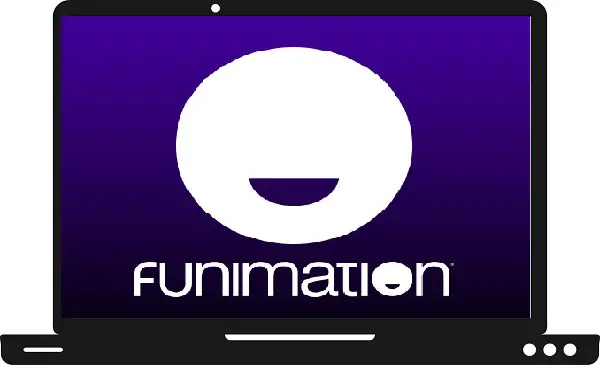Funimation is a popular platform for watching anime on your streaming devices. It Is owned by a Sony entertainment company based in the US. It allows users to watch anime in the dubbed as well as subtitles version. It is available in the U.S, Australia, United Kingdom, and Canada. In this guide, we will help you to explain all the ways to watch Funimation on Samsung Smart TV.

Funimation allows you to watch some of the best anime series like Dragon Ball, Akira, Dragon ball Z, The Rising of the Shield Hero, Demon Slayer: Kimetsu no Yaiba, My Hero Acamedia, and Attack On Titan.
How to watch Funimation on Samsung Smart TV?
Step 1: – Turn on your Samsung Smart TV.
Step 2: – Connect your Samsung Smart TV to an active Wi-Fi connection.
Step 3: – Launch the Apps from the menu tab.
Step 4: – Click on the magnifying glass icon on the top bar.
Step 5: – Enter “Funimation” with the help of an on-screen keyboard.
Step 6: – Select the Funimation app from the search result.
Step 7: – On the next screen, click on the install option.
Step 8: – After installing launch the app.
Step 9: – Now login with your account credentials.
Step 10: – Select the shows that you want to watch.
Step 11: – Now you can stream Funimation on Samsung Smart TV.
How to cast Funimation on Samsung Smart TV?
Google Chromecast-
Step 1: – Connect your Samsung Smart TV to your Chromecast device.
Step 2: – Make sure your Smartphone and Chromecast must be connected to the same Wi-Fi connection.
Step 3: – Go to the Play Store or App Store and install the Funimation app.
Step 4: – Launch Funimation app on your Smartphone.
Step 5: – Log in with your account credentials.
Step 6: – Then click on the cast icon from the notification panel or Smartphone settings.
Step 7: – Now select the Chromecast device from the search result.
Step 8: – After pairing, your Smartphone screen will be ready for casting.
Step 9: – Play your anime from the Funimation app.
SmartThings app-
Step 1: – Go to your Smartphone.
Step 2: – Launch the Play Store or App Store.
Step 3: – Install both Funimation and SmartThings app.
Step 4: – After installing, launch the SmartThings app.
Step 5: – Click on the Add Device option.
Step 6: – Now it will scan all the nearby devices for pairing.
Step 7: – Once your Samsung Smart TV name appears on your search result, then select it.
Step 8: – Then enter your PIN to connect with Samsung Smart TV.
Step 9: – Now launch the Funimation app and watch your favorite anime.
Frequently Asked Questions-
Is Funimation available free to watch?
No Funimation is a subscription-based app.
| Plans | Price per month | Price per year |
| Premium | $5.99/m | $59.99/y |
| Premium Plus | $7.99/m | $79.99/y |
| Premium Plus Ultra | ———– | $99.99/y |
Attack On Titan available on Funimation?
Attack On Titan anime is available with any subscription plan of Funimation.
Is the Funimation app available on every Samsung TV model?
No, the Funimation app is not available on every Samsung TV model. Funimation app is only available on 2015 later models and only supports Tizen OS.