Samsung TV is among the best-selling and popular TVs. Samsung TV’s attractive features and good quality are very much liked by the users, but in spite of all these features sometimes some problems occur in the TV which is quite annoying. One of those problems is “Samsung TV volume stuck on 100”. If you are reading this guide, then it means that you too must be facing this problem. This problem generally occurs when either the remote’s signal is not received by your TV or there is some fault with the TV. Sometimes this problem gets fixed by itself in a few seconds, but sometimes it does not get fixed for hours. SO today we will tell you how you can fix the “Samsung TV Volume stuck on 100” problem-
Reasons for Samsung TV Volume stuck on 100-
Before we proceed to fix any problem, we should know the actual reason for that problem. So here we mention some reasons-
- Weak Battery
- You are using remote from far away
- Damaged remote
- Minor bugs on TV
- Incorrect Sound settings
- Fault in Samsung TV
- The TV receiver is not working
Methods to fix Samsung TV Volume stuck on 100-
Method 1- Check your TV remote
Whenever you face such a problem then you should first check your TV remote because in such cases most of the time TV remote is the culprit. Get as close to the receiver of your Samsung TV as possible so that it can easily receive the signal of your TV remote.


Your remote may have run out of battery due to which the remote has stopped working. Then replace the new battery with the old battery, and if your volume button is not working even after inserting the new battery, then it means that the fault is in the button of the remote itself.
Method 2- Restart your Samsung TV
If even after doing this, the problem “Samsung TV Volume stuck on 100” remains in front of you, then you can also solve it by restarting your Samsung TV. It has been seen many times that due to some bugs in the TV, the system starts behaving strangely and does not function properly. By restarting, your system will be refreshed and most of the bugs are cleared. All corrupted cache and data of apps will automatically clear and you can easily access with remote.

If even restarting does not solve anything, then you should switch off your TV for a few minutes. After about 10 minutes, plug in your Samsung TV to the power board and check for “Volume stuck error on 100”. I hope this method helps you to fix the “Samsung TV volume stuck on 100” problem.
Method 4- Reset Sound
If the problem is related to sound and volume, then it may have something to do with the sound setting of the TV itself. You may have unknowingly changed the sound setting due to which you are facing this “Samsung TV volume stuck at max” problem today. Now you have to change the incorrect setting to the default setting.
Step 1- Go to the Settings option.
Step 2- Now click on the sound option.
Step 3- Go to the expert settings in the sound tab.
Step 4- Click on the Reset option.
Step 5- Then select the Reset option.
Now your Sound settings will be revert to default the setting.
Read also- How to fix Samsung TV error code 107?
Method 4- Reset TV
If you have ever tampered with the settings of the TV, then your TV may be stuck like this. So it would be better that you bring back your TV’s settings as previous default settings. A factory reset clears all user data of your system and all settings go back to default. If this problem arises due to any corrupted data or setting then it will be reset automatically.
The following steps will help you to reset Samsung TV-
Step 1- Click on the home button on your TV remote.
Step 2- A small screen will pop up on your TV and navigate the settings option.
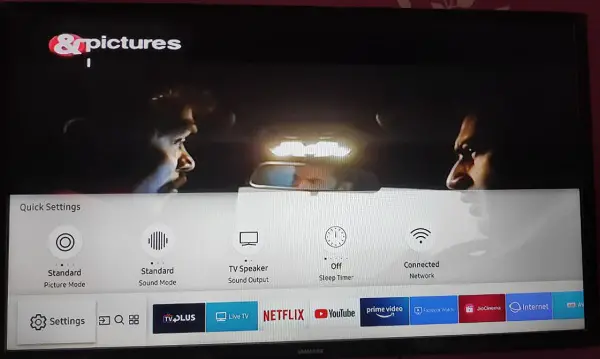
Step 3- Go to the support option.
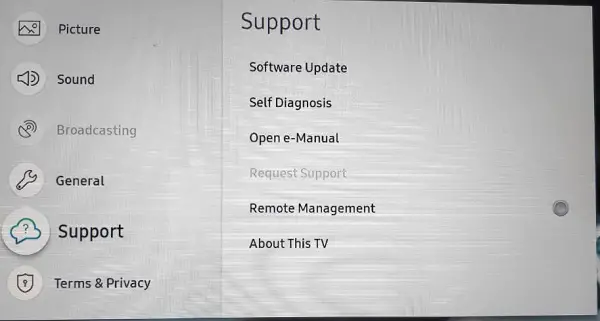
Step 4- Click on the Self Diagnosis option in the support tab.
Step 5- Now, click on the reset option.
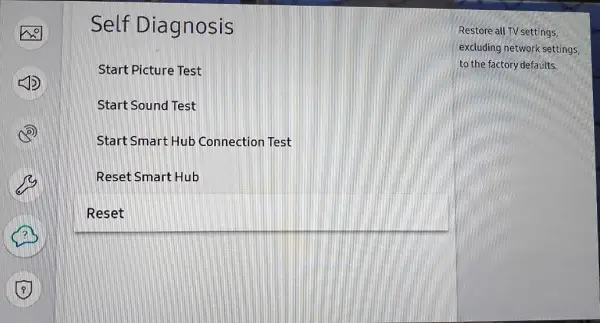
Step 6- Enter “0000” code in the empty boxes.
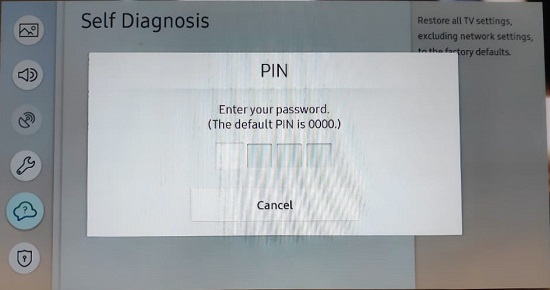
Step 7- Your Samsung TV will be reset automatically.
Method 5- Buy a new remote
If this problem persists even after inserting a new battery in the remote, then the problem is in the hardware system of your remote. Some electrical parts may be damaged from inside or the buttons may not be working properly. In this case, you should buy a new remote which is compatible with your TV.
Method 6- Check your TV receiver
If even after adopting all the above-given methods, there is no solution to this “Samsung TV volume stuck on 100” problem. So it is clear that there is no fault of the remote in this, but the problem is in the receiver of the TV itself. For this reason, your TV is not able to receive the signal of the remote. You should call a technician for repairing the TV.
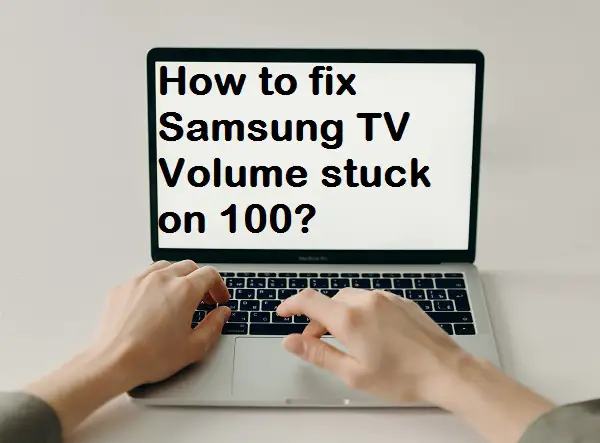
1 thought on “How to fix Samsung TV Volume stuck on 100?”