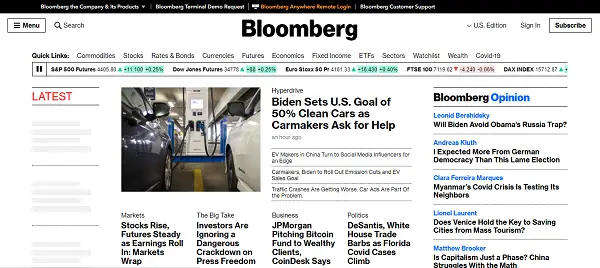If you are looking for a good business and financial news channel, then Bloomberg is a very good option for you. In this, you will get business news throughout the day, opinions of financial experts, investment strategies, and much more. Bloomberg is not only available in the US but in about 72 more countries also, Bloomberg is a TV channel as well as a radio station and print media. So far, more than 300+ million users receive the Bloomberg channel globally. It supports most of the major devices such as Samsung TV, Apple TV, Roku, Amazon Fire TV, and Google TV. This guide basically helps you to guide, how to install and watch Bloomberg on Samsung TV.
How to watch Bloomberg on Samsung TV?
Step 1- Plug in your cable to the power supply.
Step 2- Make sure your device has a fast Wi-Fi connection.
Step 3- Tap on the smart hub/home button on your Samsung TV remote.
Step 4- Go to the Apps icon on the left side and click on it.
Step 5- Navigate the search icon (magnifying glass) at the top-right side of your screen.
Step 6- Enter “Bloomberg” in the search field.
Step 7- Bloomberg app will appear on your app suggestion.
Step 8- Tap on the Bloomberg app and you will be redirected to the new page.
Step 9- Click on the install button and wait until installation finishes.
Step 10- After installing, click on the open button.
Step 11- You can now enjoy Bloomberg on Samsung TV.
Read also- How to watch Plex on Samsung smart TV?
Alternative methods to stream Bloomberg on Samsung TV-
There are many media streaming services available that offer Bloomberg as a part of their subscription plan. All you have to do is subscribe to any one of them and then stream the Bloomberg channel on your Samsung TV without any cable provider.
AT&T TV
AT&T TV is another way to watch Bloomberg on Samsung TV without any TV provider. It is a live TV streaming service owned by AT&T. Along with the Bloomberg TV channel, you can also watch several other channels such as AMC, History, ESPN, TBS, Comedy Central, and more for $55 per month. Three users can stream AT&T TV at once and it also offers 500-hour cloud DVR storage with this subscription package.
AT&T TV supports major devices such as Apple TV, Amazon Fire TV, Android TV, Android, Google Chromecast, iOS, Samsung Smart TV, Mi TV, and Roku.
HULU
Hulu also offers Bloomberg on its Hulu + Live TV service. Apart from the Bloomberg channel, you also get to watch 67 other channels (CNN, CNBC, Fox News, HLN, ESPN, Disney, and many more) only for $64.99 per month. You also get 7 days free trial and two devices can stream at once.
Hulu is also compatible with a large number of devices such as Samsung Smart TV, Apple TV, Amazon Fire TV, Android TV, Android, iOS, LG TV, PS4, iOS, Xbox 360, and Roku.