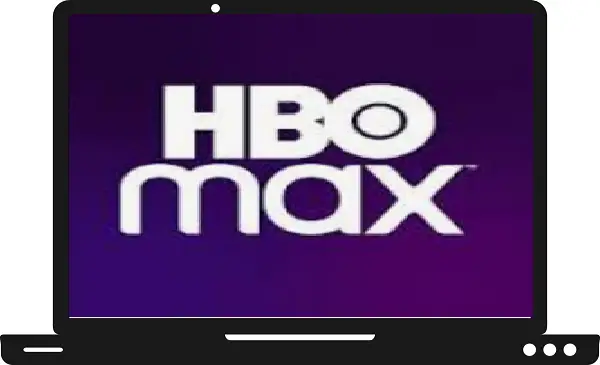In this guide, we explained each step of updating and re-installing the HBO Max on Samsung Smart TV. HBO Max is a new and popular subscription-based streaming platform from Warner Media. This service includes many movies, serials, and shows like Game of Thrones, Friends, and The Big Bang Theory.
However, many users claimed that they got stuck while streaming the HBO Max app, maybe it is due to an outdated version of the HBO Max app. Although the outdated apps are updated automatically in Samsung Smart TVs, it is possible that the Auto update option is disabled due to which your HBO Max app is not updated. So, in this guide, we will show you the methods to update HBO Max on Samsung Smart TV manually and automatically.
How to update HBO Max on Samsung Smart TV?
Step 1: – Make sure your Samsung Smart TV must have an active Wi-Fi connection.
Step 2: – Tap the smart hub or home button on your Samsung TV remote.
Step 3: – A menu will be pop up from the bottom of your TV screen and select the apps option by scrolling the left side.
Step 4: – Select the gear icon (settings) on the top right corner of the top bar.
Step 5: – Choose the Updates option to manually select.
Step 6: – Navigate the HBO Max app from the app list and select it.
Step 7: – On the drop-down menu, select the Update option.
Step 8: – Now your HBO Max will be ready for updating.
How to automatically update HBO Max on Samsung Smart TV?
Step 1: – Press the home button on your TV remote to get the menu tab on your TV screen.
Step 2: – Select the apps option from the menu tab.
Step 3: – Navigate the gear icon (settings) from the top bar and click on it.
Step 4: – Now make sure the Auto Update option must be “ON”. If somehow Auto update settings are “OFF” then select the “ON” option.
Step 5: – Now along with the HBO Max app, all the remaining outdated apps will also automatically be updated.
How to Re-install HBO Max on Samsung Smart TV?
Step 1: – Tap on the home button on your TV remote.
Step 2: – Choose the Apps option from the menu.
Step 3: – Search for the HBO Max app from the apps and select it.
Step 4: – On the drop-down menu, select the re-install option.
Step 5: – Now your HBO Max app will be ready for the re-installing process.
Step 6: – After re-installing, launch the HBO Max app.