In this article, we will cover how you can install and activate USA Network on Samsung Smart TV. USA Network channel is one of the most popular channels in the U.S. USA Network channel is owned by the NBC Universal Television. Over 98% of the American households receive the channel, which indicates the popularity among the American.
Features of USA Network app-
- You can also watch the shows of NBC, Oxygen, Bravo, SYFY, MSNBC, and CNBC along with USA Network.
- It also offers a resume and pauses feature, you can pause your shows whenever you want.
- You can watch recent shows and episodes the day after they are telecast on television.
- Easy to use.
- Live streaming.
Read also- How to install & activate HGTV on Samsung Smart TV?
How to create an account in USA Network?
Step 1- Visit usanetwork.com from any device like mobile or computer.
Step 2- Navigate the Sign-up button at the upper right corner of your TV screen.
Step 3- Now you will be asked to select ways to sign up.
- Sign up with email.
- Continue with Facebook.
- Continue With Google.
- Continue with Apple.
Step 4- Follow all the upcoming directions to set your account on USA Network.
Step 5- Check all the terms and conditions and click on the Sign-in button.
How to activate the USA Network app on Samsung Smart TV?
Step 1- Plug in your Samsung Smart TV (Make sure you are connected to the internet).
Step 2- Now, tap on the home button on the TV remote.
Step 3- Select Apps at the bottom of your TV Screen.
Step 4- Navigate the search icon (magnifier glass) in the upper right corner of your TV screen.
Step 5-Enter “USA Network” by using a virtual keyboard and click on the done button.
Step 6- Select the USA Network app from the search result.
Step 7- Now you will be promoted to the USA Network page, select the install button.
Step 8- It will take some time to install USA Network on Samsung Smart TV, after installation launch the app (Now USA Network Channel is added to your Samsung smart TV. You have to activate the app in order to watch all the content).
Step 9- An activation code will appear on your TV Screen.
Step 10- Now move on to another device and go to usanetwork.com/activatenbcu link from any browser.
Step 11- On this page, you will be asked to submit your activation code. Simply type the given activation code in the respective field.
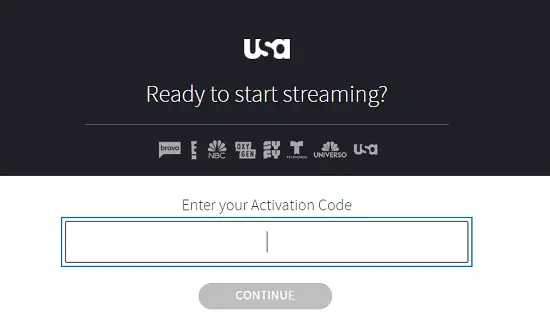
Step 12- After submitting your activation code, click on the continue option.
Step 13- Follow all the upcoming prompts in order to complete the activation process.
Step 14- Finally, click on the activate button.
By completing all this procedure, you can able to watch USA Network on Samsung Smart TV.
Alternative methods to watch USA Network-
You can also stream USA Network with online streaming services. You can watch shows without any cable, all you have to do is subscribe to any of these streaming services, and then you can enjoy the USA network channel. There are many live streaming services available, which offers USA Network channel on their packages.
1 – AT&T TV
2 – Fubo TV
3 – HULU
4 – Sling TV
5 – YouTube TV
6 – Philo
AT&T TV- It is one of the most popular media streaming platforms, which offers a wide variety of channels in the packages.
You can catch USA Network shows in their subscription plan. Every AT&T TV users can record USA Network content to their 20 hours cloud DVR, along with this 20 other subscriber can stream at the same time. AT&T TV service supports most of the streaming devices like Samsung smart TV, Roku, Android TV, Apple TV, PS4, and many more.
AT&T TV comes up with many subscription plans-
- Entertainment– In this subscription plan, you will get 65+ channels along with USA Network at $59.99/month.
- Choice- You will get to stream over 90+ channels along with the USA Network channel at $64.99.
- Xtra- This subscription package offers you over 120+ channels along with the USA Network channel at $74.99/month.
- Ultimate-You will get to stream over 130+ channels along with the USA Network channel at $79.99/month.
Fubo TV- Fubo TV is also one of the best streaming platforms in the U.S. You also get 7 days free trial. Every subscriber can record USA Network shows or content to their 250-hour cloud DVR (also you can upgrade to a 1000 hours cloud DVR).
Fubo TV supports most of the streaming devices like Samsung Smart TV, Apple TV, Roku, iOS, Android, Amazon Fire TV, and Android TV. Along with the USA Network channel, you can catch more than 90+ channels (TLC, Travel Channel, VH1, ESPN, Bravo, Comedy Central, Disney Channel, Disney Junior, and many more) in their subscription plan.
Fubo TV comes up with many different plans-
- Family- Along with the USA Network channel, you can stream 114 other channels at $64.99 per month with 500 hours of DVR space.
- Ultra- You will get to stream 196 channels at $84.99 per month with 500 hours of DVR.
Hulu- Hulu Live TV also offers USA Network with their subscription plans. You also get 7 days of free trials. You can watch more than 65 channels along with USA Network with their subscription plan. You can record USA Network content to their 50 hours Cloud DVR (You can also upgrade your cloud DVR up to 200 hours by upgrading your plans).
Hulu supports many devices like Samsung Smart TV, Roku, Apple Tv, Amazon fire tv, Android, iOS, PS4, Android TV, and many more. You can watch USA Network at $64.99 per month with cloud DVR storage.
Sling TV- It is one of the most popular U.S media streaming services, which offers on-demand shows and live tv channels with their subscription plans. You can record your favorite shows to their 50 hours Cloud DVR. Sling TV supports a wide range of devices like Samsung Smart TV, Roku, Apple TV, Xbox, PS4, iOS, Android, Amazon Fire TV, and many more.
Sling TV comes up with some subscription plans-
- Sling orange- You can stream 31 channels along with USA Network Channel at $30 per month.
- Sling Blue- This subscription plan comes up with 47 channels at $30 per month.
- Sling Orange + Sling blue- You will get over 53 channels along with USA Network at $45 per month.
YouTube TV- It is also one of the most popular streaming platforms, which offers live tv along with on-demand content. You can stream over 85+ channels at $64.99 per month with their subscription plan. You can also record unlimited content to their cloud DVR. YouTube supports most of the streaming devices like Roku, apple tv, android tv, Xbox, Samsung Smart Tv, iOS, Android, and many more.
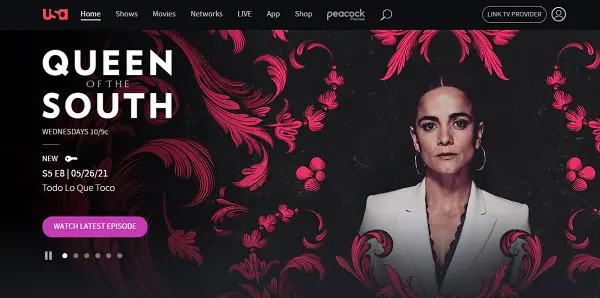
2 thoughts on “How to install & activate USA Network on Samsung Smart TV?”