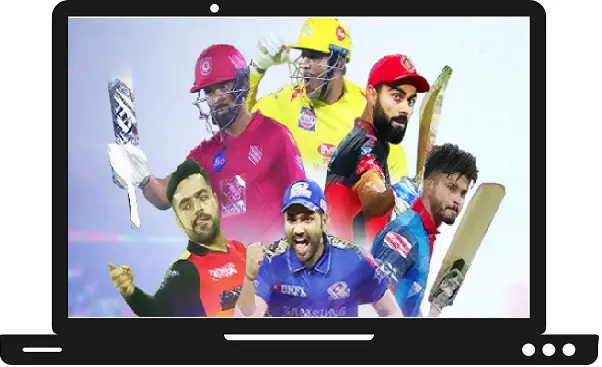If you are a big fan of cricket, you must add Willow TV to your Samsung Smart TV. Willow TV allows you to watch cricket domestic matches as well as international live cricket matches. Willow TV is a completely dedicated cricket channel, that covers highlights, live matches, and a wide analytics overview on cricket. It was released in the U.S. on August 27, 2010, and in Canada on May 14th, 2019. You can only stream Willow TV within the U.S and Canada boundaries. In this article, we will cover how you can add and stream Willow TV on Samsung Smart TV.
Read also- How to watch Acorn TV on Samsung Smart TV?
How to add Willow TV on Samsung Smart TV?
Step 1: – Connect your Samsung TV to an active Wi-Fi connection.
Step 2: – Now navigate the Home button on your TV remote and tap it.
Step 3: – A small menu panel will pop up on your TV screen.
Step 4: – Select the apps option on the left side.
Step 5: – Go to the magnifying glass icon on the top bar.
Step 6: – Enter “Willow TV” on the search field by using an on-screen keyboard.
Step 7: – Select the Willow app from the above suggestion bar.
Step 8: – Now on the next page, select the install button.
Step 9: – It takes a while to complete the installation process.
Step 10: – Then tap on the open button.
Step 11: – Now you can watch your favorite team match on Willow TV.
Frequently Asked Questions-
Apart from Samsung Smart TV, how many different devices does Willow TV support?
- Roku
- Android
- Apple TV
- Android TV
How to stream Willow TV without any cable provider?
There are few services that offer Willow TV channel as a part of its subscription plan. After subscribing to one of them, you don’t require any cable provider or TV provider to watch the Willow TV channel.
- Sling TV
- Fios
- Dish
Can I stream Willow TV outside the U.S?
Willow TV is currently available within U.S and Canada boundaries only. You need a VPN to bypass the problem of geo-blocked.