Samsung Smart TV offers thousands of apps and channels all over the globe. It covers almost every category of apps like entertainment, sports, news, and kids. beIN Sports Connect is one of the most popular sports channels that supports Samsung Smart TV. It is a fully dedicated sports channel that offers Soccer, MMA, International sports events, and even much more. By this guide, you will learn how you can install and activate beIN Sports Connect on Samsung Smart TV.
Features-
- 24/7 sports telecasting.
- It Covers La Liga Serie, UEFA Championship, and much more soccer events.
- Also, you can watch all matches highlight in detail.
- It allows you to access all 11 channels with this.
How to install beIN Sports Connect on Samsung Smart TV?
Step 1: – Make sure your Samsung Smart TV must be connected to an active Wi-fi.
Step 2: – Tap on the home button or smart hub button on your Samsung TV remote.

Step 3: – Now a menu will appear on your TV screen and navigate the apps option on the left side.
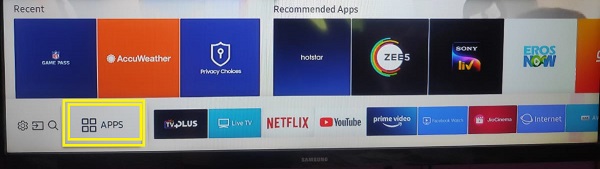
Step 4: – Go to the magnifying glass (search icon) on the top right side.
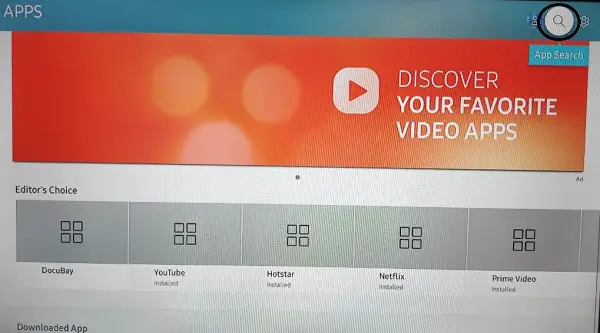
Step 5: – Now a search field will prompt on your TV screen and type “beIN Sports” on the search field.
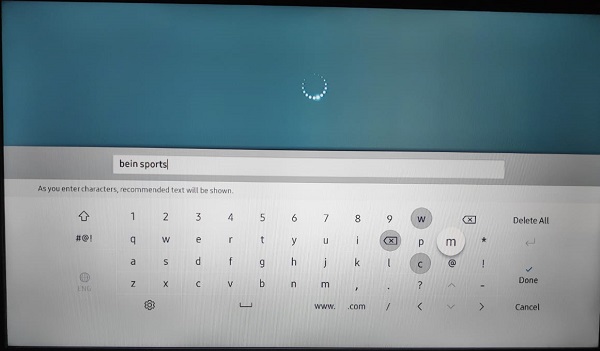
Step 6: – After searching, select the app from the above suggestion list.
Step 7: – Click on the install button on the next page.
Step 8: – After installing, a notification will pop up on your screen and select the OK button.
Step 9: – Then open the beIN Sports Connect app.
How to activate beIN Sports Connect on Samsung Smart TV?
Step 10: – Now navigate the log-in option and enter your given account credentials.
Step 11: – After logging, an activation code will prompt on your Samsung Smart TV’s screen.
Step 12: – Copy that code and launch any browser on another device.
Step 13: – Go to beinsports.com/us/activate in the URL field.
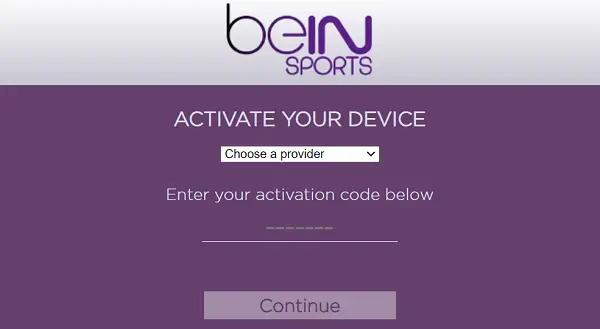
Step 14: – Now activation page will be promoted on your screen, first select your respective TV provider name from “choose a provider” drop down menu.
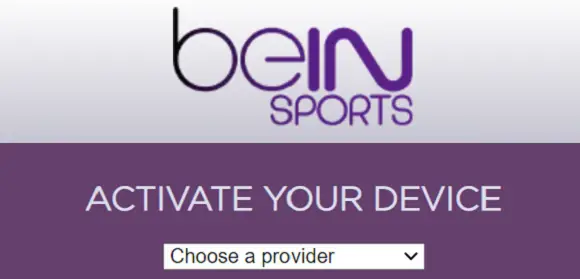
Step 15: – Below you have to submit your displayed activation code in the given box and click on the Continue button.
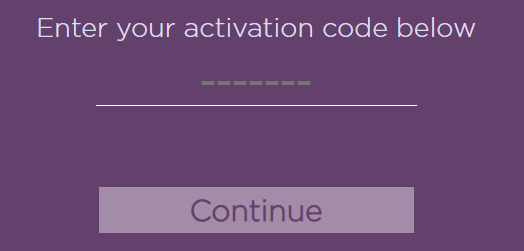
Step 16: – Now you can access all the shows of beIN Sports Connect on Samsung Smart TV.
How to cast beIN Sports Connect in Samsung Smart TV?
beIN Sports Connect supports Google Chromecast devices.
Step 1: – Plug in your power adapter of Google Chromecast to the power switch.
Step 2: – Locate the HDMI port of your Samsung TV and connect it with Chromecast.
Step 3: – Make sure both smartphone and Google Chromecast must be connected to the same Wi-Fi.
Step 4: – Go to the Play Store or App Store for installing the latest Google Home App and beIN Sports Connect as well.
Step 5: – Open the Google Home app and select the Chromecast option.
Step 6: – It will automatically search all the nearby devices, and select your respective device from the search result.
Step 7: – Now you will see a unique code on your Samsung TV and Smartphone. If both the codes are same, then tap on That’s my code option.
Step 8: – Now your screen will mirror on your Samsung TV screen.
Step 9: – Launch the beIN Sports Connect app and paly the content.
Alternative ways to watch beIN Sports Connect on Samsung Smart TV-
Sling TV-
Sling TV is another way to stream the beIN Sports channel. It offers two different subscription plans “Orange” and “Blue”. Only Sling Orange Sports Extra Package includes beIN Sports Channel for $46 per month. Apart from the beIN Sports channel, you can also watch 30 other channels like USA Network, truTV, TLC, TNT, CNN, FX, ESPN, Bravo, Cartoon Network, AMC, Lifetime, HGTV, etc.
Features-
- Sling Orange Sports Extra plan includes 30 popular channels.
- You also get 50 hours of Cloud DVR storage to record your best soccer matches.
- Only one device can connect at a time.
- It supports Samsung Smart TV as well as LG Smart TV, Sony Smart TV, Roku, Android, Fire TV, Xbox, VIZIO Smart TV, iOS, Android TV, Google Chromecast, and Windows.
YouTube TV-
YouTube TV does not include the beIN Sports Connect channel but you can get it from the YouTube Sports Plus package. It is an extra premium sports channel that costs around $75.99 per month and it includes 60 popular channels like AMC, BET, Syfy, Travel Channel, truTV, WE tv, HGTV, FX, FXX, ESPN, MTV and many more.
Features-
- This service offers 60+ channels.
- Unlimited Cloud DVR storage is available.
- Three subscribers can use it at a time.
- It is compatible with Samsung Smart TV, Roku, Apple TV, Android TV, Roku, Xbox, PS4, Sony Smart TV, Google Chromecast, Fire TV, and many more.
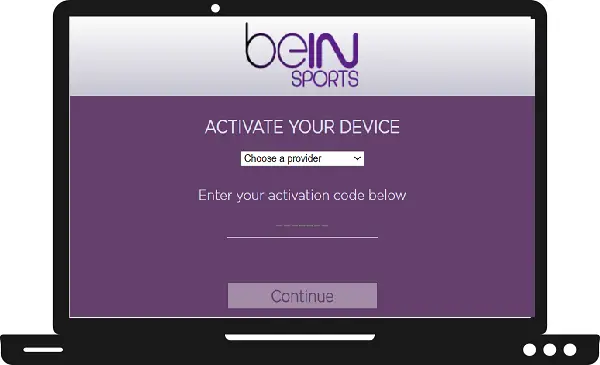

I didn’t find bein sports app on any Samsung os, it didn’t appear in the search
Will you check your Samsung TV model.
I cannot locate the app on the store!!! Please resolve this
I can’t find the app on my TV app store. My TV model is RU7100
Can’t locate the app on the store
Me, too. Did get a solution for your problem?