Nickelodeon channel is very popular not only among the children but also among the young generation. They offer a wide variety of shows targeting both children and adults. Some of the famous shows are SpongeBob SquarePants, KENAN & KEL, All That, Rugrats, Victorious, and The Fairly Oddparents. This guide helps you to watch Nickelodeon on Samsung Smart TV.
Read also- How to watch Epix Now on Samsung Smart TV?
Does Nickelodeon App available on Samsung Smart TV?
Currently, the Nickelodeon app is not available for Samsung Smart TVs. May be upcoming times you can get a dedicated Nickelodeon app for Samsung Smart TV. But you can still able to watch Nickelodeon on Samsung Smart TV. There are many ways by which you can watch your favorite shows on your Samsung Smart TV.
How to watch Nickelodeon on Samsung Smart TV?
As you know, there is no dedicated app for Nickelodeon. Therefore, we must use the Google Chromecast device for screen mirroring Nickelodeon content from your mobile phone to your Samsung Smart TV.
Step 1: – Plug in your Samsung TV to the power switch.
Step 2: – Connect your Google Chromecast to the HDMI port of your Samsung Smart TV.
Step 3: – Your Chromecast device and Mobile phone must be connected to the same Wi-Fi connection.
Step 4: – Then move on to your mobile phone and launch the “Nick” app.
Step 5: – If you don’t have the Nick app, then go to the Play Store or App Store and click on the search icon.
Step 6: – Type “Nick” on the search field and select the Nick app from the search result.
Step 7: – Click on the install button and wait until the installation process finishes.
Step 8: – Drop down the notification panel and navigate the cast icon.
Step 9: – Else, go to the settings option and enable the cast option.
Step 10: – Select your device name from the search result in order to proceed to cast.
Step 11: – Once casting is done, launch the Nick app and play your favorite content.
Alternative ways to watch Nickelodeon on Samsung Smart TV-
There are many media streaming services that include the Nickelodeon channel on its package. You only have to subscribe to one of them to watch Nick’s channel and even they don’t require any TV provider.
FuboTV-
FuboTV is one of the best ways to watch Nickelodeon without any TV provider. Along with the Nickelodeon channel, it also offers 90 channels such as VJ1, MTV, Syfy, TLC, USA Network, Travel Channel, HGTV, Discovery, Disney Channel, and many more for $64.99 per month.
Features-
- 7-days free trial.
- Over 90 channels are available on this FuboTV service.
- If you love any shows and movies, then here you can record your favorite moment with its 250 hours of Cloud DVR Storage (You can upgrade to 1000 hours by choosing to add up plan).
- Only three devices can connect and stream at the same time.
- Along with Samsung Smart TV, it also supports LG Smart TV, Roku, Android TV, Amazon Fire TV, Apple TV, Google Chromecast, iOS, Android, Sony Smart TV, Xbox, VIZIO Smart TV, and Windows.
Hulu-
Hulu is one of the most popular streaming platforms that offer the Nickelodeon channel. Hulu offers a service name “Hulu Live TV” that offers Nickelodeon channel as well as 70 other channels like HGTV, Syfy, Disney, Travel Chanel, USA Network, VH1, Freeform, TLC, TNT, A&E, ESPN, MTV, Lifetime and many more for only $64.99 per month.
Features-
- 7-days free trial.
- 70 channels available on Hulu Live TV package.
- Only 2 users can stream at once.
- You only get 20 hours of cloud DVR storage for recording your favorite shows and movies but you can also upgrade to a 200-hour DVR by add-on $14.99 per month.
- Hulu is compatible with Samsung Smart TV, Roku, Apple TV, Android TV, Fire TV, Chromecast, Xbox, Nintendo, LG Smart TV, VIZIO Smart TV, Windows, PS4, iOS, and Android.
AT&T TV-
AT&T TV is another method for streaming Nickelodeon on Samsung Smart TV without any TV provider or Cable provider. Nickelodeon channel is available on the Entertainment package of AT&T TV for $69.99 per month. This package includes 65 channels Nickelodeon, Disney Channel, AMC, TNT, TLC, WE tv, VH1, FX, FXX, Fox News, E!, ESPN, USA Network, etc.
Features-
- You don’t get any free trial with AT&T TV.
- It offers 65 popular channels.
- Only 20 hours of cloud DVR storage are available.
- While up to 20 users can stream AT&T TV at the same time.
- It supports Samsung Smart TV, Apple TV, Android TV, Amazon Fire TV, Sony Smart TV, iOS, Windows, Chromecast, Android, and VIZIO Smart TV.
YouTube TV-
YouTube is the last method for stream Nickelodeon on Samsung Smart TV. It plans only costs you around $64.99 per month. Apart from the Nickelodeon channel, you get 60 channels (VH1, E!, ESPN, MTV, USA Network, truTV, WE tv, TBS, TLC, TNT, FX, Freeform, Cartoon Network, etc) as part of its plan.
Features-
- 60 channels available.
- Unlimited Cloud DVR storage for recording your favorite shows and series.
- Only three devices can stream at once.
- It is compatible with Roku, Android TV, Samsung Smart TV, Amazon Fire TV, iOS, Chromecast, Apple TV, PS4, Xbox, LG Smart TV, Sony Smart TV, and VIZIO Smart TV.
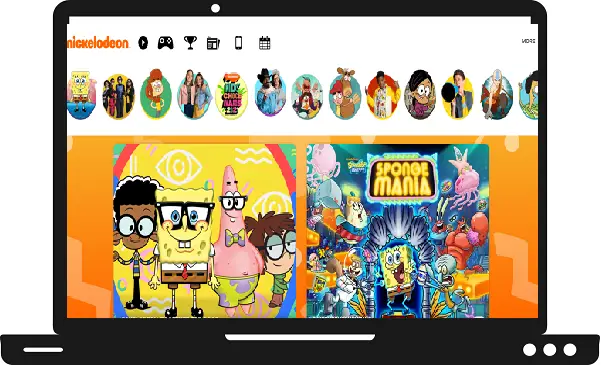
I am actually grateful to the owner of this site who has shared this fantastic paragraph at at
this time.