MLB stands for Major League Baseball and it is an American subscription-based platform. This channel is entirely dedicated to baseball, in which you will only get to see baseball matches, news, statistics, and programs. If you are a big fan of baseball then this app will be a perfect choice for you, in this, you will get to watch all the matches of your favorite team. MLB TV supports almost every device such as Roku, Amazon Fire TV, Android TV, Chromecast, Roku, and Samsung Smart TV. Nowadays all the latest models of Samsung TVs have MLB TVs already pre-installed. If your device does not have the MLB TV app pre-installed, then don’t worry you can follow our given steps in order to watch MLB TV on Samsung Smart TV.
How to stream MLB TV on Samsung smart TV?
Step 1- Plug in your Samsung TV to the power source and make sure your device must have an internet connection.
Step 2- Tap on the Smart hub/home button on your TV remote.

Step 3- From the pop-up screen, navigate the apps option and click it.
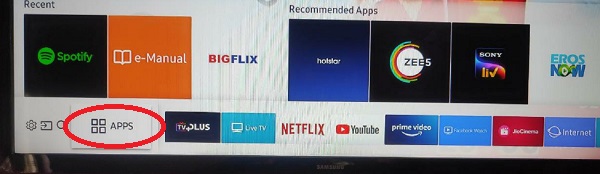
Step 4- Click on the search icon (magnifying glass) at the top-right side.
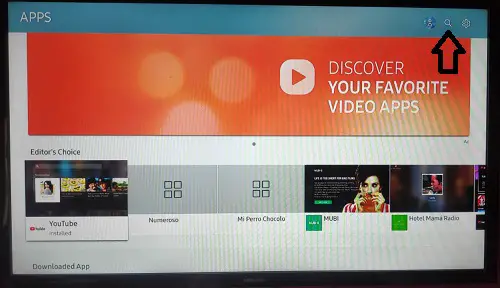
Step 5- Search MLB TV by using a virtual keyboard.
Step 6- Select the respective app from the suggestion list.
Step 7- Now, you will be promoted to the MLB TV app page. Click on the install button.
Step 8- Wait until your installation process is completed then click on the open button.
Step 9- Navigate the log-in option in the MLB TV app and open it.
Step 10- Now login with your username and password (if you don’t have an account, then first create one).
Step 11- Enjoy shows of MLB TV on Samsung Smart TV.
Read also- How to watch YouTube Kids on Samsung TV?
Alternative methods to watch MLB TV on Samsung Smart TV-
If you want to watch MLB TV content from any other method instead of streaming it from a cable provider. Then there are many media service providers available that offer MLB TV on their subscription plans.
- FuboTV
- Sling TV
- AT&T TV
FuboTV
FuboTV is one of the best service providers for sports shows and channels. It offers an MLB TV channel along with 100 + popular channels for $64.99 per month. You can also get 7 days free trial with its subscription plan. You can record your favorite moments with its cloud DVR storage features. It supports most devices such as Samsung Smart TV, Apple TV, Roku, Android TV, and Amazon Fire TV.
Sling TV-
Sling TV also carries MLB TV on its plans. Apart from the MLB TV channel, it also offers 35+ other popular channels for $35 per month. You also get 3 days free trial with its subscription plan. It also offers cloud DVR storage for recording video content. Sling TV is compatible with Samsung Smart TV, Android TV, Apple TV, Amazon Fire TV, and Roku.
AT&T TV-
MLB TV channel is also a part of the AT&T TV subscription plan. It offers over 65 channels along with MLB TV for $69.99 per month. You don’t get any free trial on this, but it offers cloud DVR storage features for recording. It supports a large no of devices at once and is compatible with Apple TV, Android TV, Amazon Fire TV, Roku, and Samsung Smart TV.

2 thoughts on “How to watch MLB TV on Samsung Smart TV?”