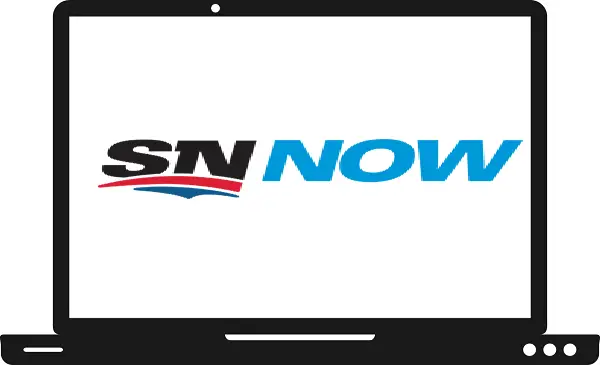Sportsnet Now is a popular Canadian Sports Channel. It allows you to watch popular sports events like NHL, MLB, NBA, Fiba, FA Cup, Wrestling, Rugby, and even more. Sportsnet Now is fully sports-centric, it only offers sports news, live sports events, sports interviews, analysis, game highlights, deep stats, and sports algorithms. This guide helps you to explain all the ways to watch Sportsnet Now on Samsung TV.
How to create an account on Sportsnet?
Step 1: – Visit www.sportsnet.ca from any browser on your Smartphone or PC.
Step 2: – Navigate the Profile icon on the top right side of your screen and select it.
Step 3: – Click on the Sign Up option.
Step 4: – Now submit all the information like Name, Email address, Password, and display name. After this, click on the Create Account.
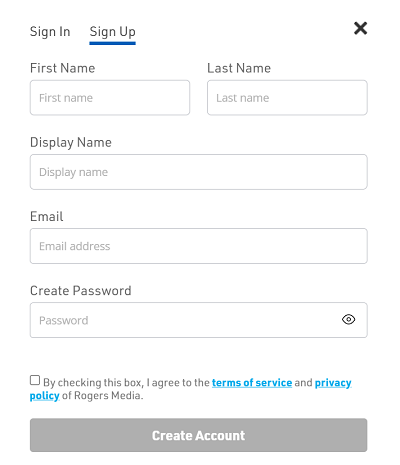
Step 5: – Now your Sportsnet account is ready.
How subscribe to Sportsnet Now?
Step 1: – Visit the www.sportsnet.ca website from any browser.
Step 2: – Navigate the LIVE button from the top panel and click it.
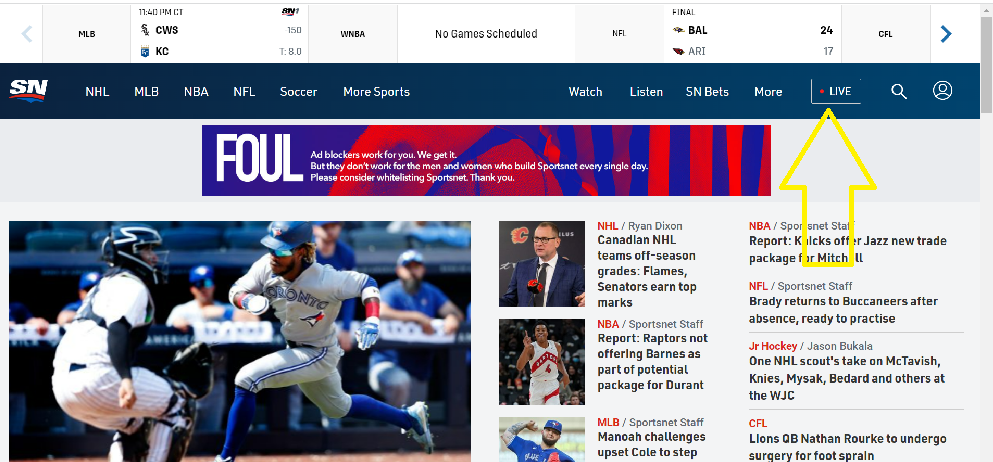
Step 3: – Now select the Subscribe option.
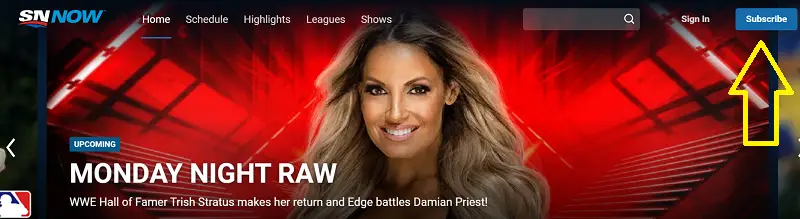
Step 4: – On the next screen, click on the CHOOSE PLAN button.
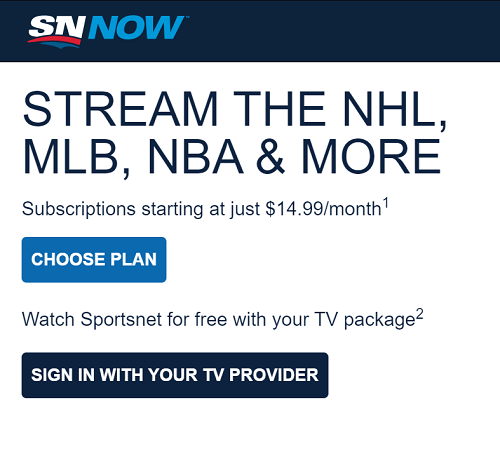
Step 5: – There are two plans available for subscription.
- SNNOW STANDARD
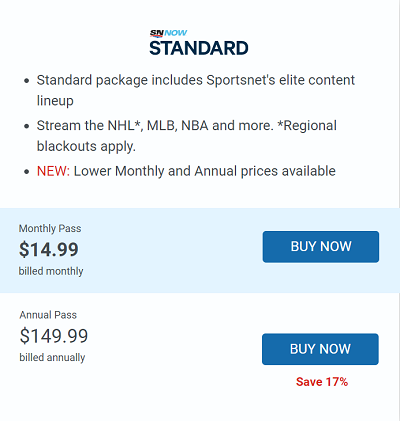
- SNNOW PREMIUM
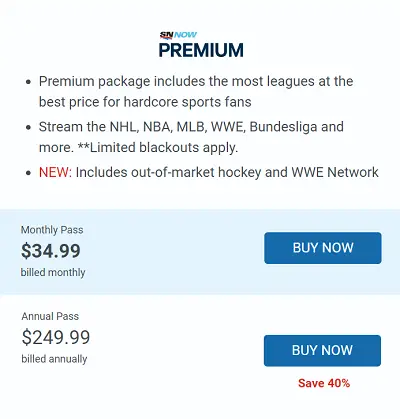
Step 6: – After buying any plan, you can watch Sportsnet Now.
How to stream Sportsnet Now on Samsung TV?
Step 1: – Connect your Samsung TV to an active Wi-Fi connection.
Step 2: – Press the home button on your TV controller.

Step 3: – Navigate the Apps icon and click on it.
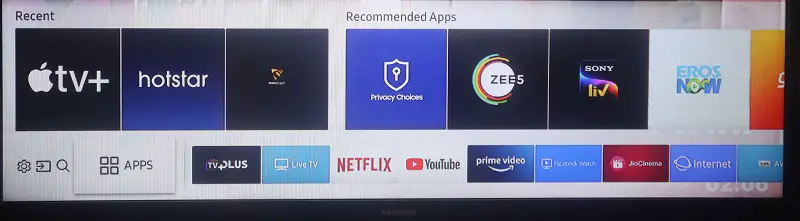
Step 4: – Go to the magnifying glass icon from the top right side of your TV screen.
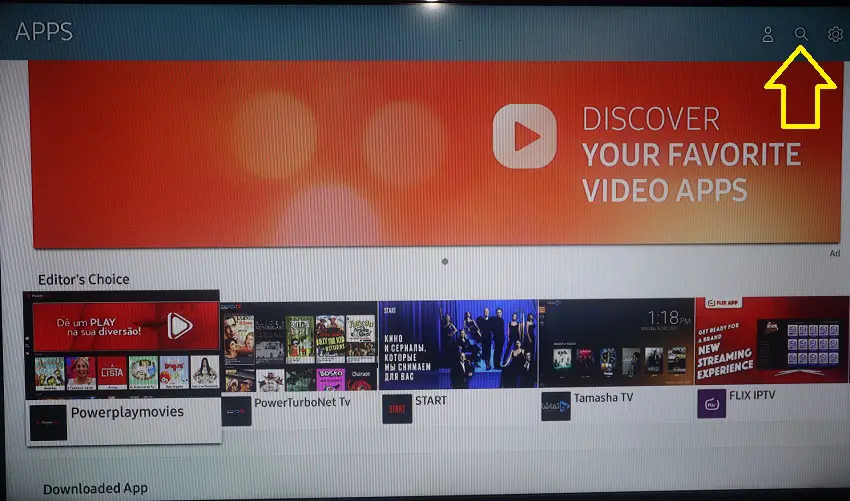
Step 5: – Now a virtual keyboard will prompt on your TV screen, type “Sportsnet Now” on the search field.
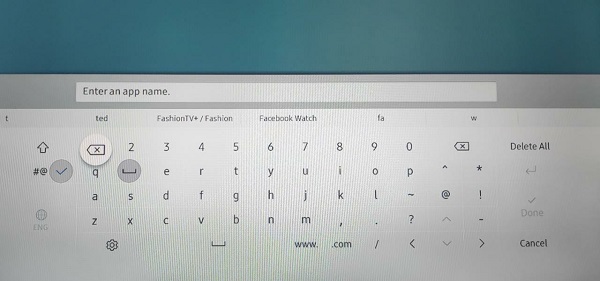
Step 6: – Choose Sportsnet Now from the result.
Step 7: – On the next screen, click on the install button.
Step 8: – After installing, click on the Open button.
Step 9: – Now navigate the Sportsnet Now option on the left panel and select it.
Step 10: – Then click on the Sign in option, if you don’t have a Sportsnet Now account then click on the Subscribe Now option.
Step 11: – You can now sign in with two methods.
- Sign in with your Sportsnet NOW account.
- TV provider Sign In (If you have any TV provider that allows you to watch Sportsnet Now channel, then log in with its given account credentials).
Step 12: – You can now watch Sportsnet Now on Samsung TV.
How to cast Sportsnet Now on Samsung TV by using Chromecast?
Step 1: – Plug in your Chromecast device to your Samsung TV.
Step 2: – Make sure your Chromecast and Smartphone must be connected to the same Wi-Fi.
Step 3: – Go to the Play Store (Android user) or App Store (iOS user).
Step 4: – Search for the Sportsnet app and install it.
Step 5: – Launch the Sportsnet app on your Smartphone.
Step 6: – Sign in with your account credentials.
Step 7: – Select any content that you want to watch.
Step 8: – Now click on the Cast icon.
Step 9: – After searching, choose your respective device name from the search result.
Step 10: – Now your Smartphone content will load on your TV screen.
How to cast Sportsnet Now on Samsung TV by using a PC?
Step 1: – Launch Google Chrome on your PC.
Step 2: – Visit the official website of Sportsnet Now (https://www.sportsnet.ca).
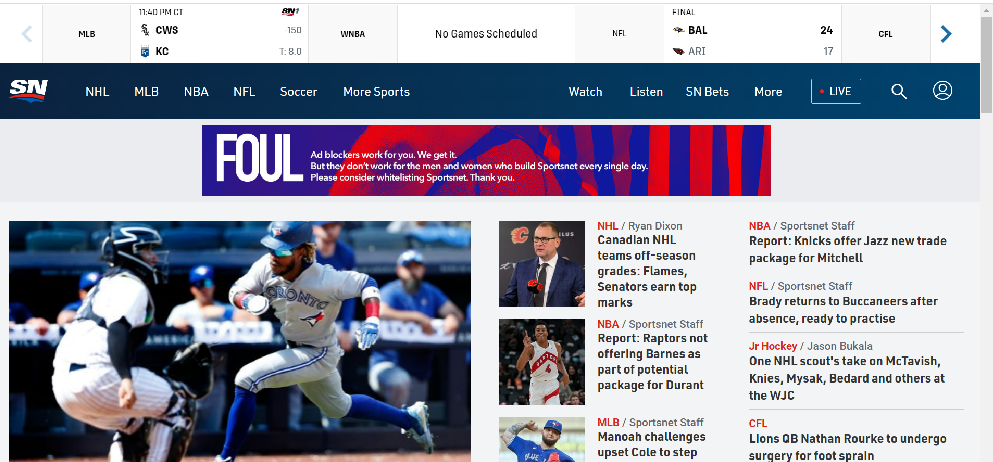
Step 3: – Click on the right mouse button on the website page.
Step 4: – Select the cast option from the box.
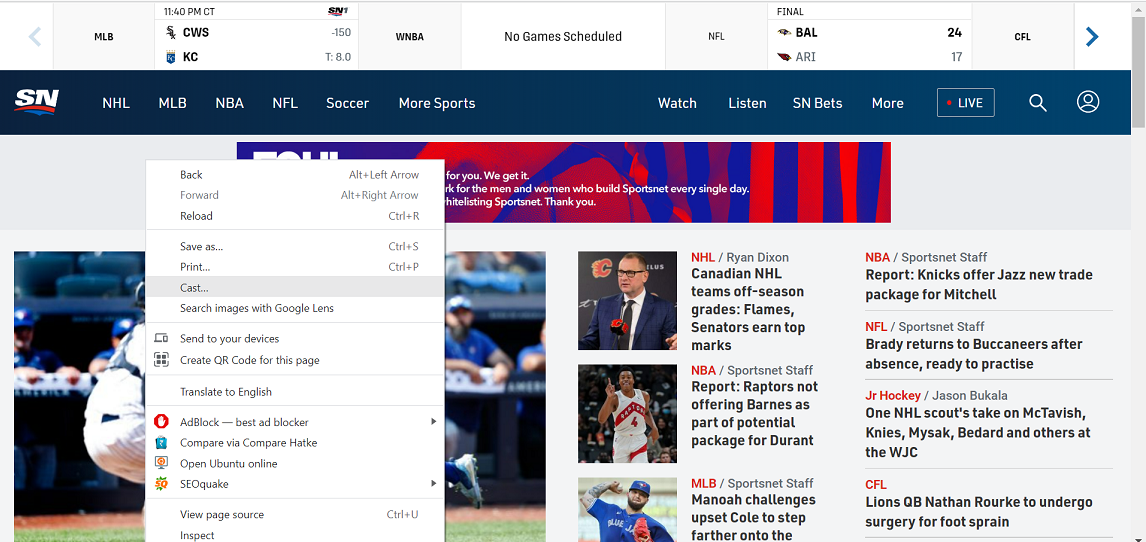
Step 5: – Now it will scan all the nearby devices for casting.
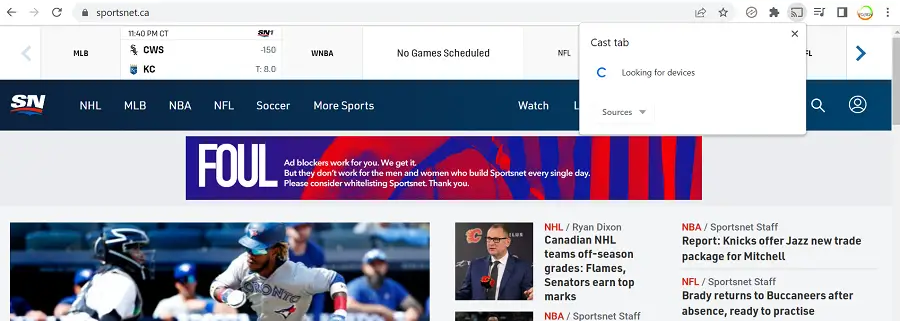
Step 6: – Choose your device name from the scan result.
Step 7: – Then click on the Sources button.
Step 8: – Select the Only Tab option.
Step 9: – Now your PC’s screen will mirror on your TV screen.
Step 10: – Sign in with your account credentials and watch your favorite content.